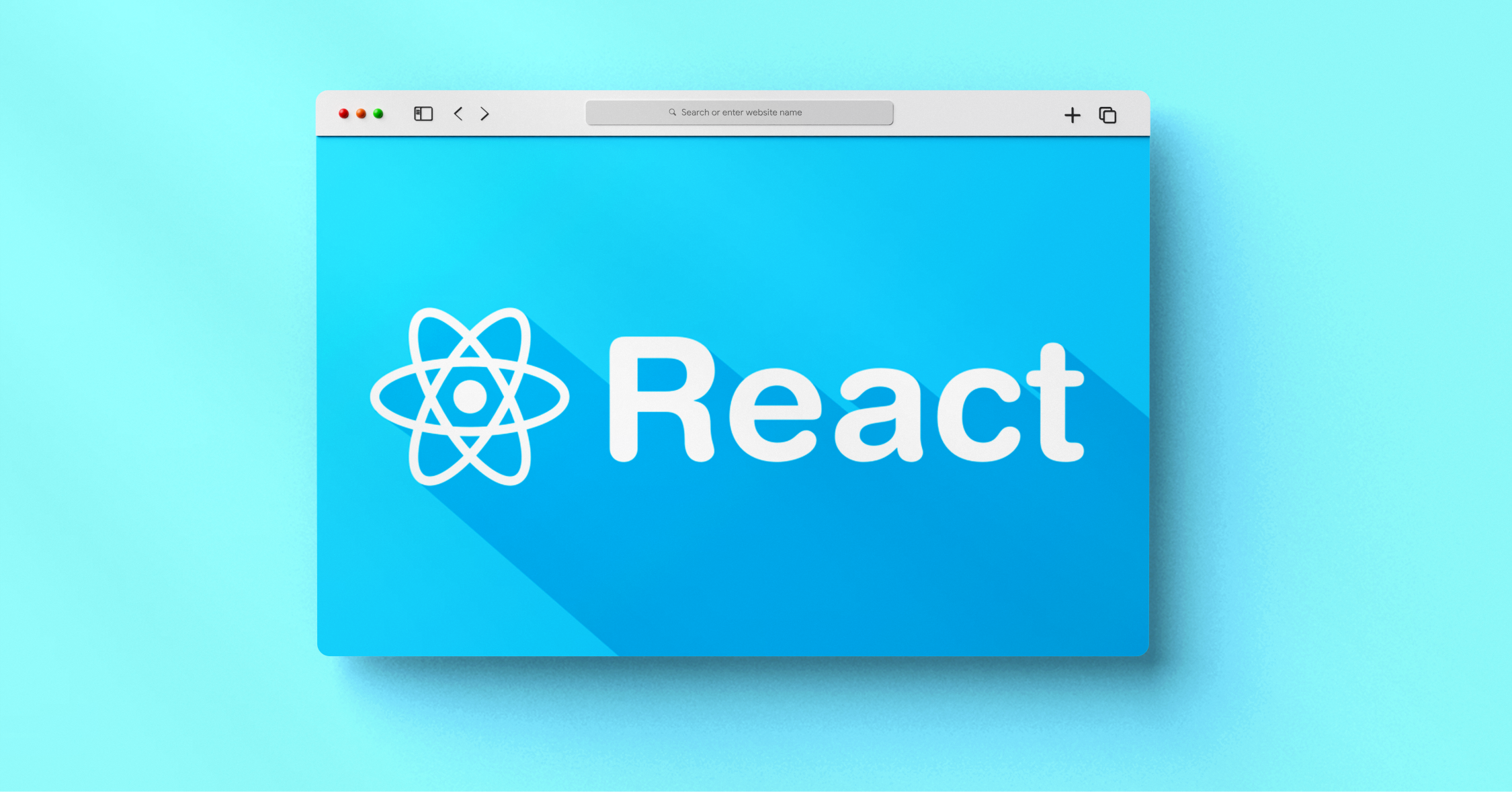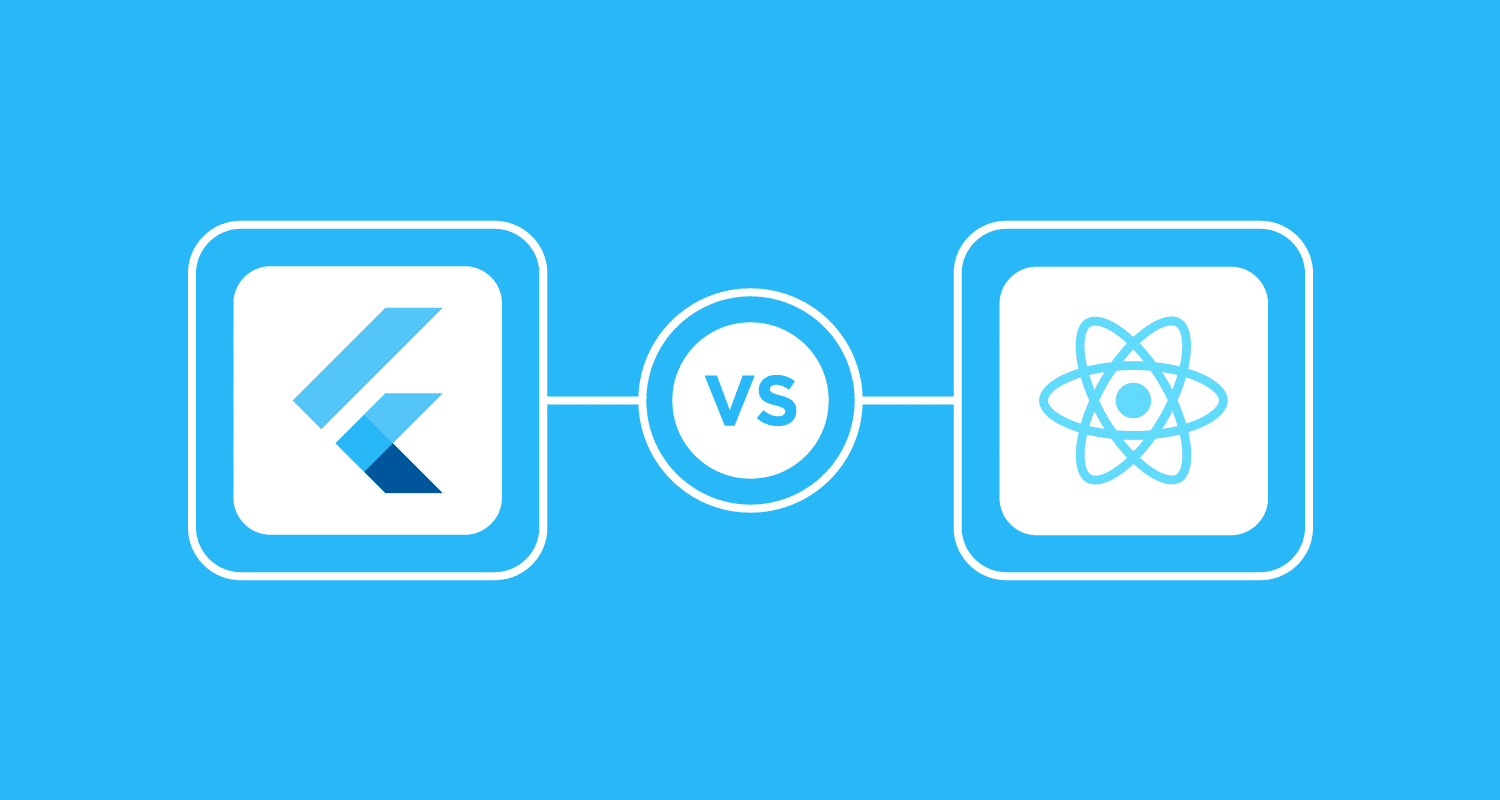The world can’t live without mobile and web applications in this day and age. Everything is digitized, from booking cabs to ordering food to make bank transactions. Thanks to the efficient frameworks that provide a seamless user experience. One such robust frontend library is React. This tutorial on ‘what is React’ will help you understand the library’s fundamentals and work with a simple demo.
What Is React?
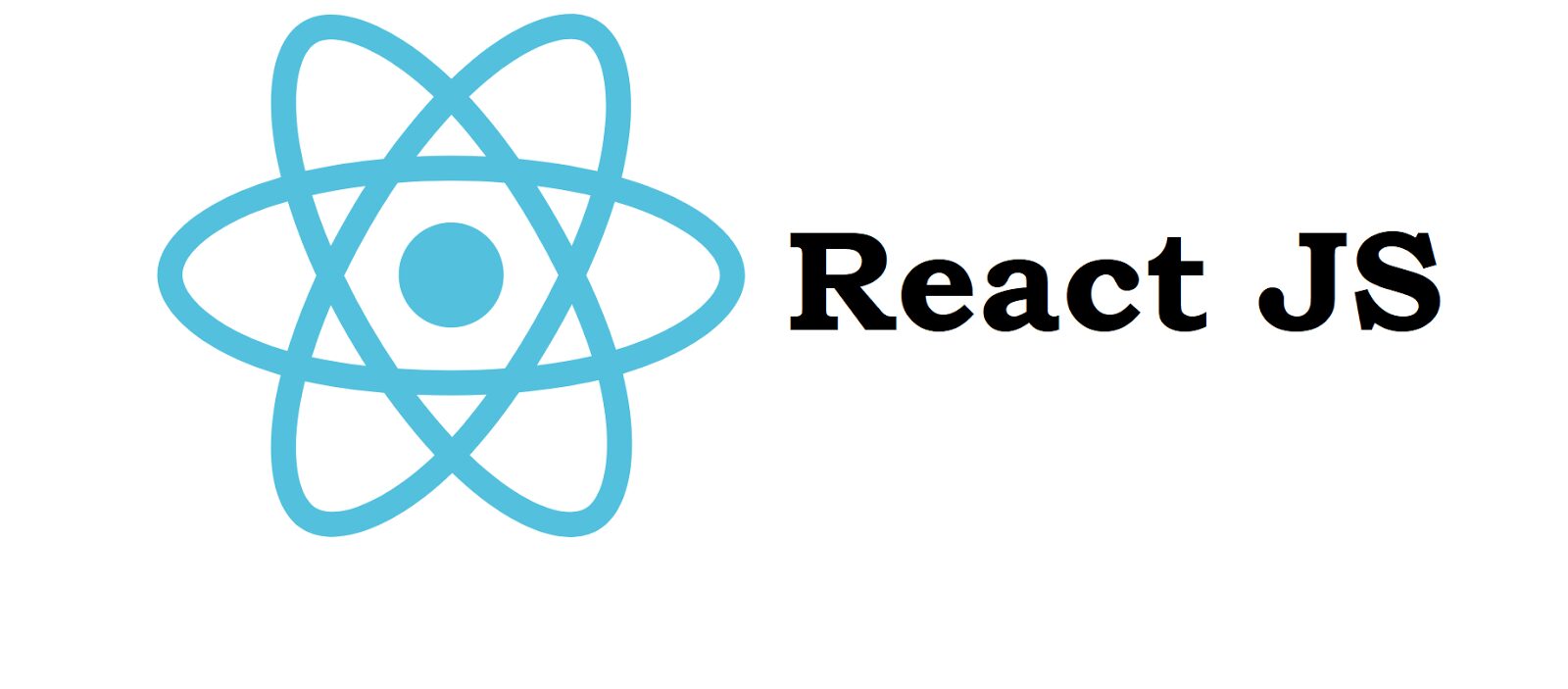
React.js was released by a software engineer working for Facebook – Jordane Walke in 2011. React is a JavaScript library focused on creating declarative user interfaces (UIs) using a component-based concept. It’s used for handling the view layer and can be used for web and mobile apps. React’s main goal is to be extensive, fast, declarative, flexible, and simple.
React is not a framework, it is specifically a library. The explanation for this is that React only deals with rendering UIs and reserves many things at the discretion of individual projects. The standard set of tools for creating an application using ReactJS is frequently called the stack.
Why use React?
1. Simplicity
2. Easy to learn
3. Native Approach
4. Data Binding
5. Performance
6. Testability
Features of React
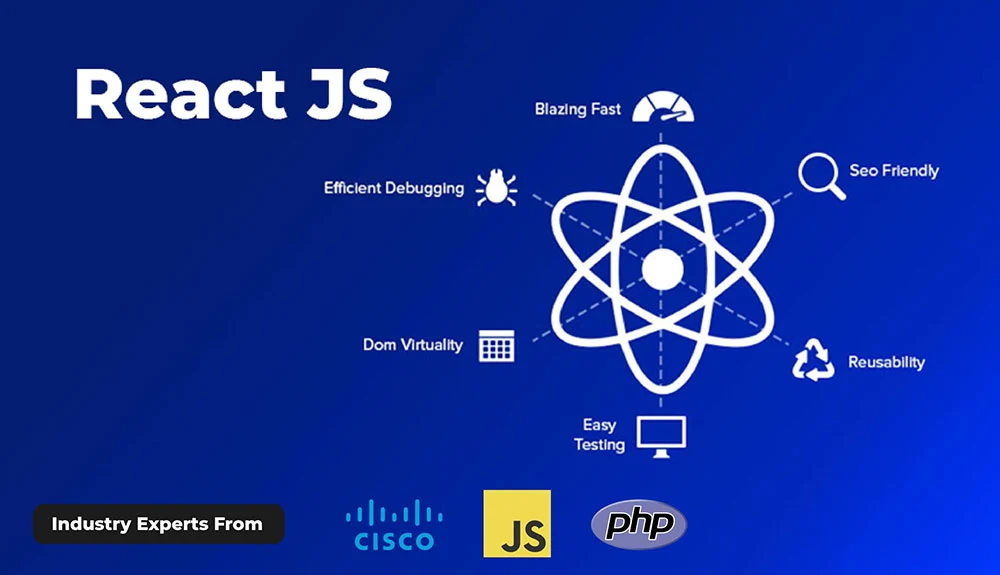
JSX
JSX stands for JavaScript XML. It is a JavaScript syntax extension. Its an XML or HTML like syntax used by ReactJS. This syntax is processed into JavaScript calls of React Framework. It extends the ES6 so that HTML like text can co-exist with JavaScript react code. It is not necessary to use JSX, but it is recommended to use in ReactJS.
Components
ReactJS is all about components. ReactJS application is made up of multiple components, and each component has its own logic and controls. These components can be reusable which help you to maintain the code when working on larger scale projects.
One-way Data Binding
ReactJS is designed in such a manner that follows unidirectional data flow or one-way data binding. The benefits of one-way data binding give you better control throughout the application. If the data flow is in another direction, then it requires additional features. It is because components are supposed to be immutable and the data within them cannot be changed. Flux is a pattern that helps to keep your data unidirectional. This makes the application more flexible that leads to increase efficiency.A virtual DOM object is a representation of the original DOM object. It works like a one-way data binding. Whenever any modifications happen in the web application, the entire UI is re-rendered in virtual DOM representation. Then it checks the difference between the previous DOM representation and new DOM. Once it has done, the real DOM will update only the things that have actually changed. This makes the application faster, and there is no wastage of memory.
Simplicity
ReactJS uses JSX file which makes the application simple and to code as well as understand. We know that ReactJS is a component-based approach which makes the code reusable as your need. This makes it simple to use and learn.
Performance
ReactJS is known to be a great performer. This feature makes it much better than other frameworks out there today. The reason behind this is that it manages a virtual DOM. The DOM is a cross-platform and programming API which deals with HTML, XML or XHTML. The DOM exists entirely in memory. Due to this, when we create a component, we did not write directly to the DOM. Instead, we are writing virtual components that will turn into the DOM leading to smoother and faster performance.
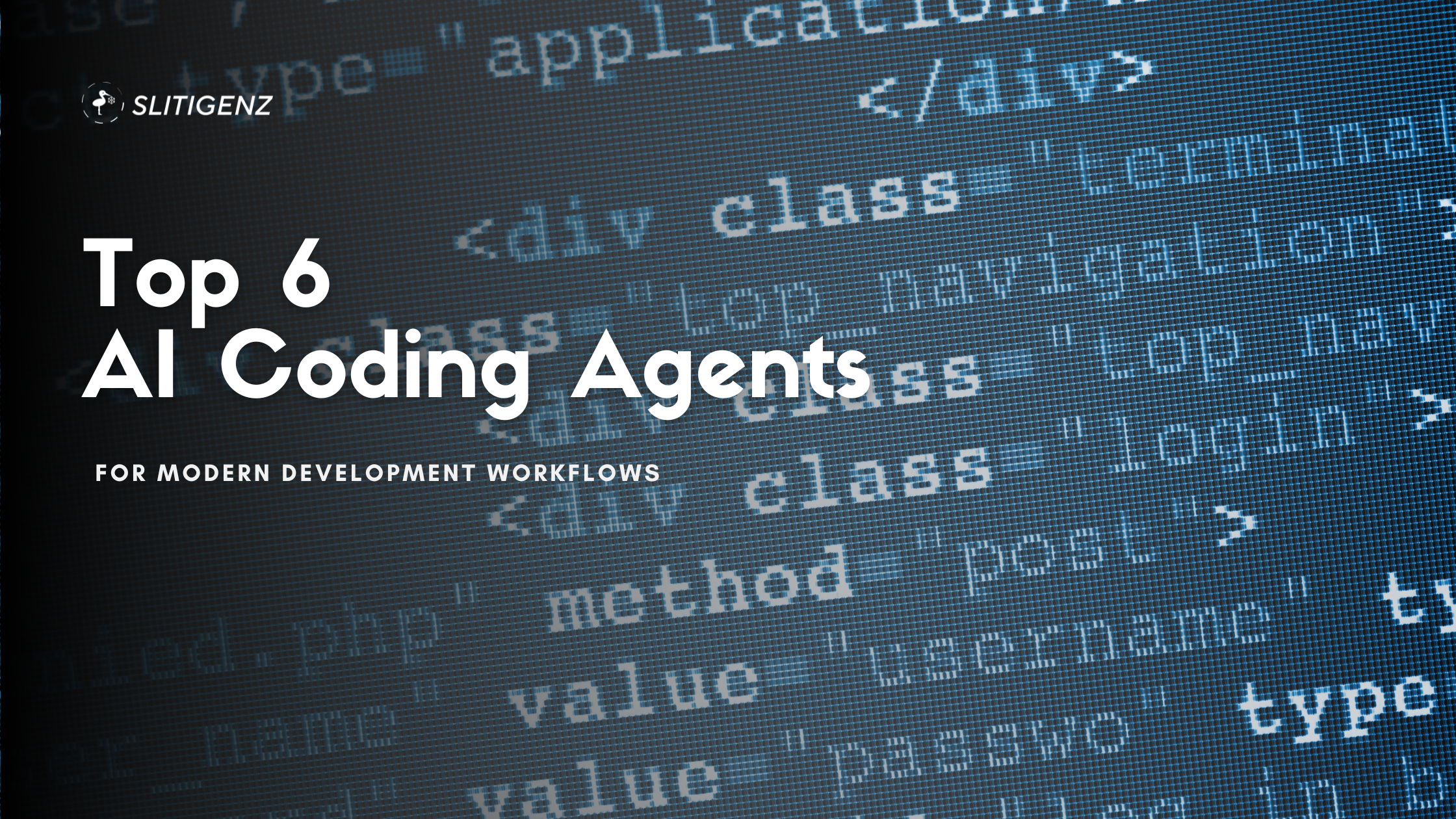
AI is increasingly embedded in software engineering workflows, and selecting the right AI coding agent has become a key differentiator...
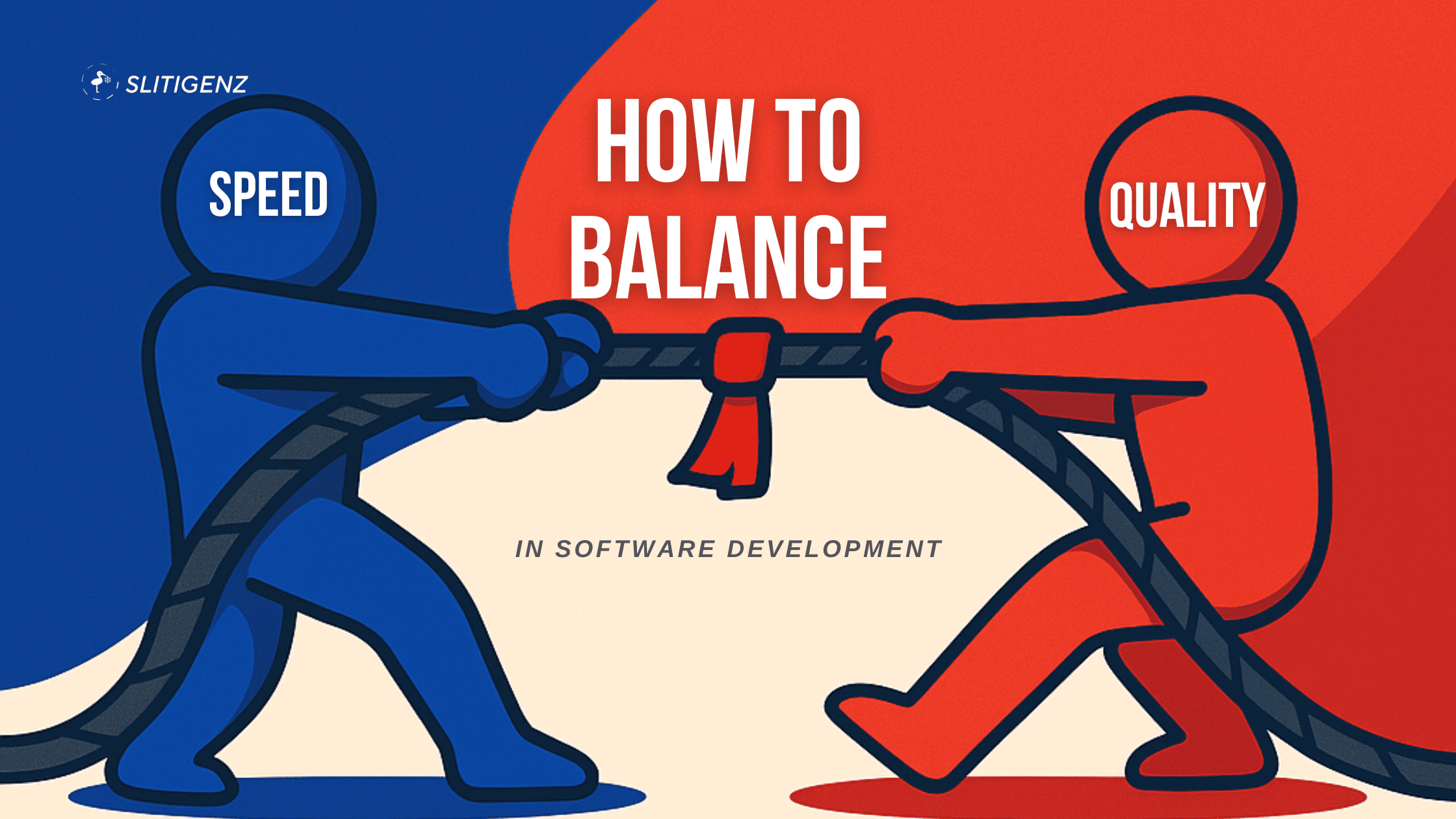
Speed and quality in software development are not mutually exclusive, but they are often in tension. Many engineering teams face...
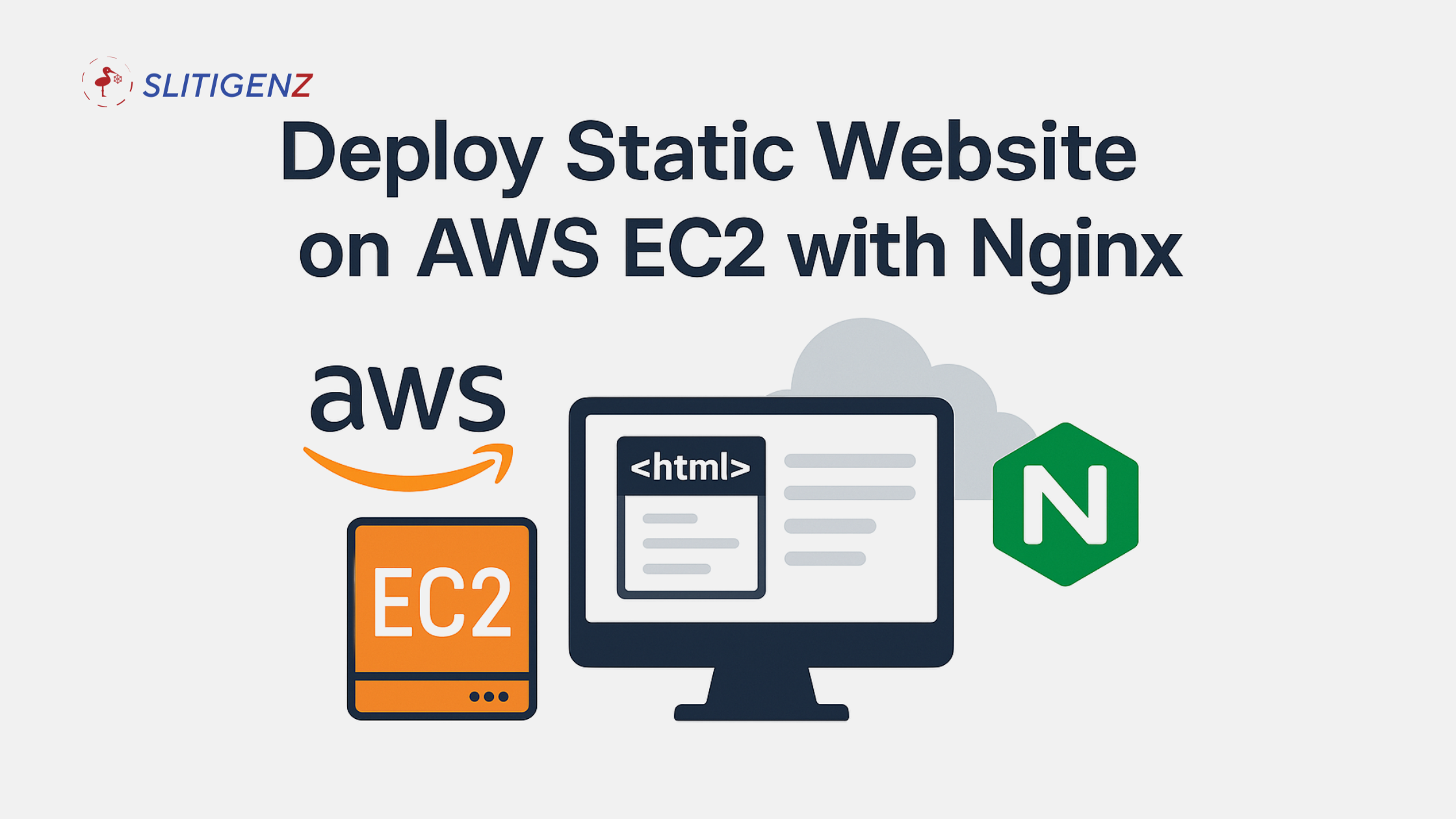
Want to deploy a static website on AWS EC2 using Nginx in under 15 minutes? This guide will show you...

What Makes Grok-3 Stand Out? On February 18, 2025, Elon Musk and xAI officially launched Grok-3, an advanced AI model...