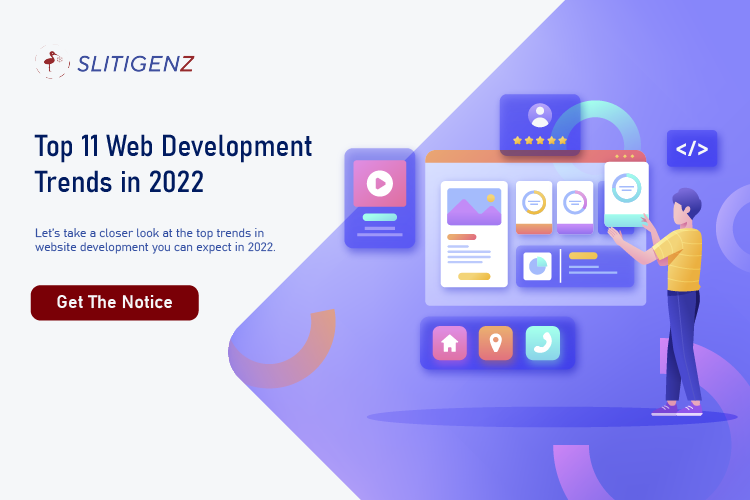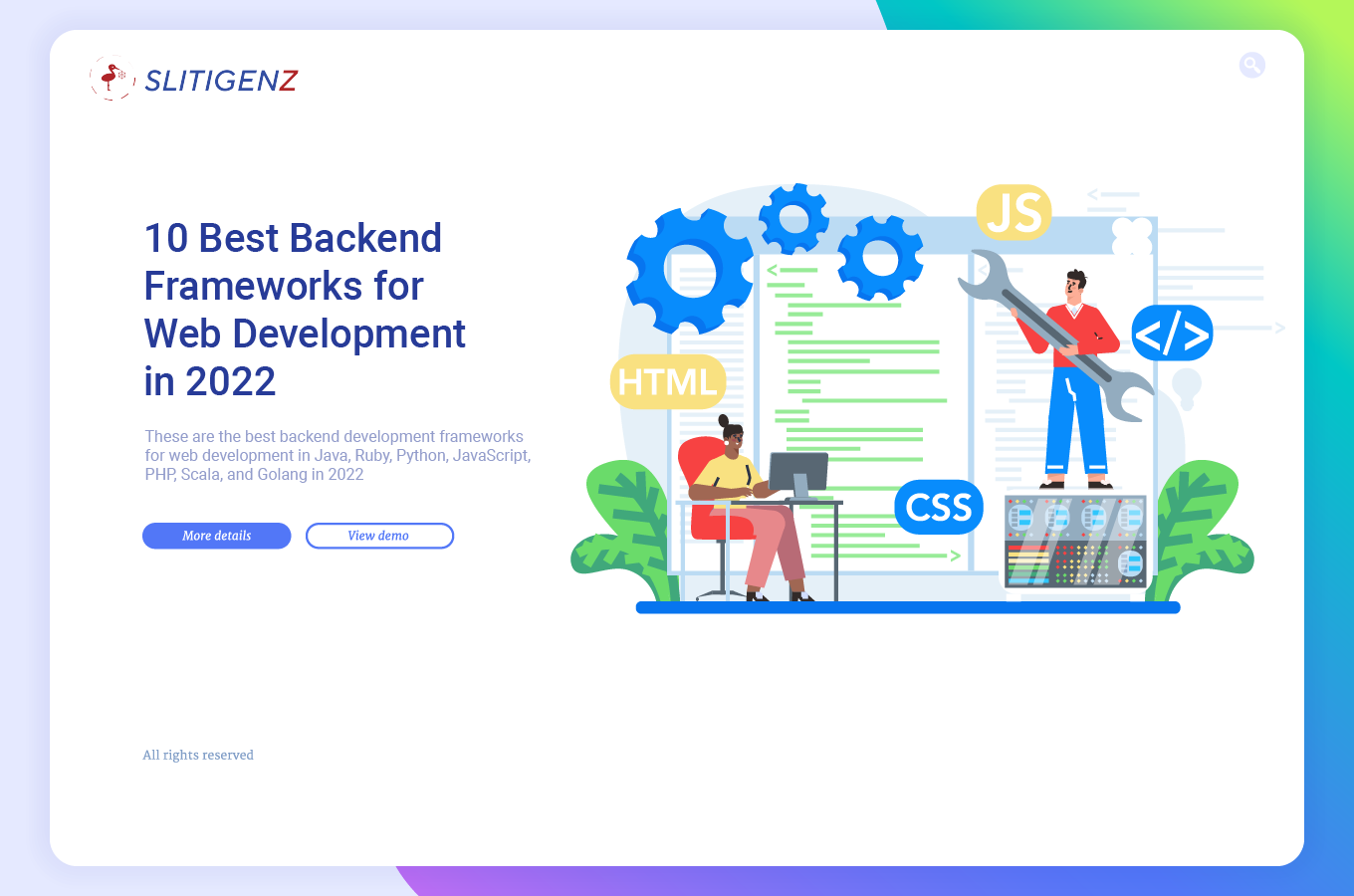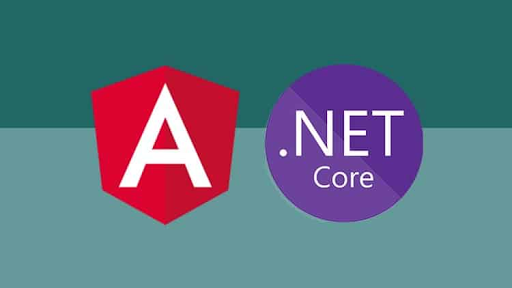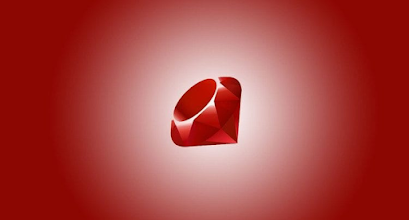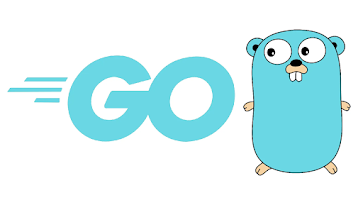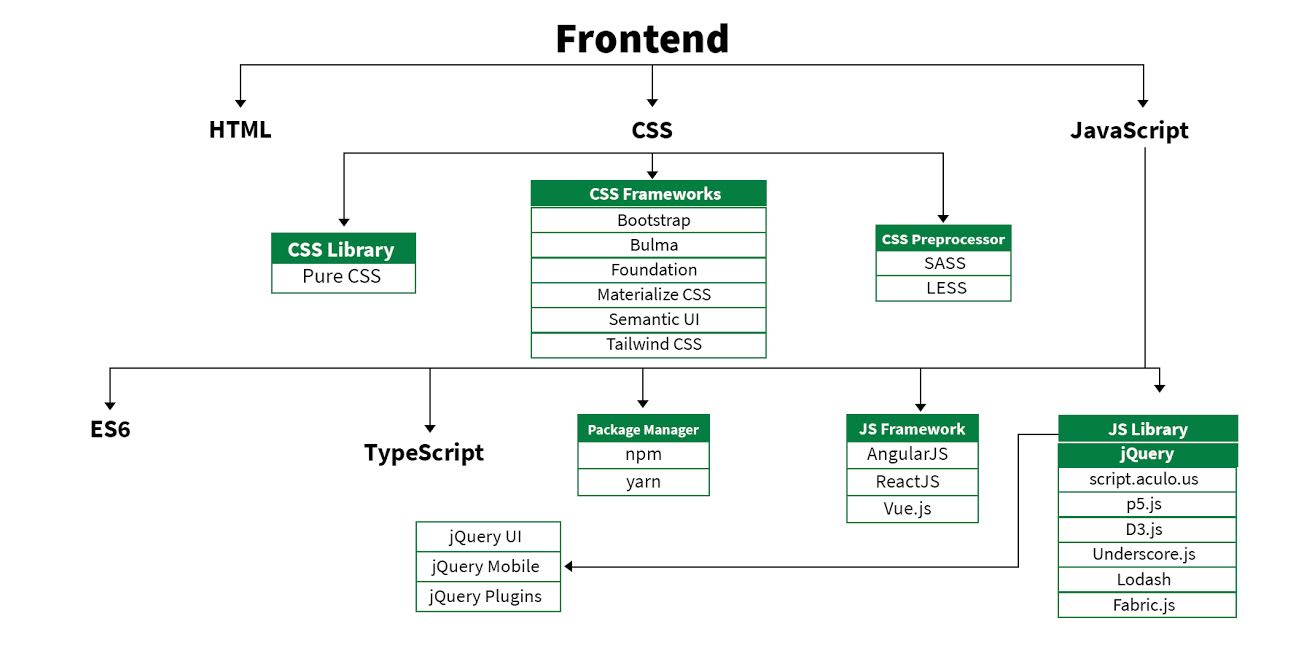Over the decades, website development has evolved and continues to shift rapidly. As a website owner, you need to be aware of changing website development trends.
Failing to keep up with new trends can result in serious consequences for your website performance and user experience. You may fall behind your competitors and lose traffic to websites offering better experiences.
Developing and maintaining your website according to ongoing trends is the best way to remain competitive in your business niche. Let’s take a closer look at the top trends in website development you can expect in 2022.
1. Progressive Web Apps (PWAs)
Progressive Web Applications (PWAs) are apps built with web technologies that we probably all know and love, like HTML, CSS, and JavaScript. But they have the feel and functionality of an actual native app. Wait a minute! Native Apps, what do we mean by this?
A Native App is a software application built in a specific programming language for a specific device platform, either IOS or Android.
PWAs are built with the capabilities like push notifications and the ability to work offline. They are also built on and enhanced with modern APIs which makes it easy to deliver improved capabilities along with reliability and the ability to install them on any device.
PWAs takes advantage of the huge web ecosystem this is inclusive of the plugins, and community and the relative ease of deploying and keeping a website contrary to a native application which is pretty difficult to develop. This means you can build a PWA quickly and easily.
With its popularity many companies have shifted into the product, I tend to believe that this is because of its ability to run on an android and iOS without much difference. Some good examples of top companies who have their products as PWAs include: Twitter, Pintrest, Uber, Tiktok, Spotify, Jumia (a leading e-commerce site in Africa) etc…
A common feature about this products is that they are all installable on your home screen, able to work offline from where you last left and offer a comparable experience and features to their native apps.
Just like when building a native mobile app there are some expectations that should be met to make a good product for consumer use, the same thing applies to PWAs. Let’s discuss what makes a good PWA.
2. AI Chatbots
In 2022, AI chatbots are expected to become even more sophisticated in meeting the needs of and matching the behavior of users by leveraging machine learning, natural language processing, and information retrieval techniques.
Besides assisting companies in performing faster operations using voice or text chats, AI-enabled chatbots also help improve the customer experience. They can collect data, answer frequently asked questions, and solve other issues, thereby providing customers with seamless digital experiences with a company.
Many prominent B2C companies already serve their customers with AI chatbots. According to Forbes, marketers’ use of AI increased by 190% between 2018 and 2020, many functioning within Facebook Messenger, Whatsapp, and Skype, instead of standard chatbots. We can expect more companies to embrace AI chatbots in 2022.
3. Accelerated Mobile Pages
The mobile-first mindset is here to stay – the statement holds true from both the business and consumer side.
To say users, consult their mobiles before making a purchase would be a gross understatement. Mobile internet usage has surpassed desktop mobile usage all over the globe. Even countries such as India, Mexico, and Indonesia have more than 4 times higher smartphone vs. desktop usage:

There are 30 billion mobile moments (the moment a customer consults their phone and expects an immediate answer) every day in the US alone. This means every day your brand has 30 billion mobile opportunities to offer something to users that they want.
And still mobile ad spend lags behind mobile media consumption:

There is a reason why users spend more time browsing on mobile instead of buying – users crave instant gratification more when on their mobile devices.
Answer this question – how long do you wait for a mobile webpage to load?
According to data collected by Google and SOASTA 40% of consumers leave a page that takes longer than three seconds to load.
Three seconds.
That’s all the time you have to keep the attention of a user who liked your ad and clicked it. And if your webpage fails to load in the aforementioned time, you created the ad, regardless of how compelling it was, in vain. The bad news is the fact that according to data, most retail mobile sites take around 6.9 seconds to load, that’s more than double the amount of time 40% of users wait before abandoning the page.
4. Single-Page Applications
Single page application (SPA) is a single page (hence the name) where a lot of information stays the same and only a few pieces need to be updated at a time.
For example, when you browse through your email you’ll notice that not much changes during navigation — the sidebar and header remain untouched as you go through your inbox.
The SPA only sends what you need with each click, and your browser renders that information. This is different than a traditional page load where the server re-renders a full page with every click you make and sends it to your browser.
This piece-by-piece, client-side method makes load time much faster for users and makes the amount of information a server has to send a lot less and a lot more cost efficient. A win-win.
5. Optimized Voice Search
Voice search optimization is the process of upgrading and streamlining the information on your pages to appear in voice searches. Voice search optimization aims to optimize your page to answer the questions for people when they conduct verbal searches. This process allows you to have a chance to get your page read by the voice search device(Alexa, Siri, OkGoogle) whenever the user asks for information related to your page.
It’s no secret that voice search is on the rise. In fact, 58% of consumers use voice search to find information about a local business online. (Source: Search Engine Journal). That’s a pretty big number, and that’s why it’s so important to start optimizing your website for voice search today.
So, what can you do to make your website more voice search friendly? Here are a few tips:
- Make sure your website is mobile-friendly. More and more people are using voice search on their mobile devices, so it’s essential that your website is responsive and easy to navigate on smaller screens.
- Use long-tail keywords in your content. Voice search is particularly good at answering specific questions, so using long-tail keywords will help you target those queries.
- Make sure your content is accurate and up-to-date. One of the main complaints about voice search is that results can often be inaccurate. To avoid this, make sure your website’s content is accurate and up-to-date.
6. WordPress Development
Low-code/no-code solutions can reduce the app development time by up to 90%. So there is no surprise that no-code platforms are taking more space in the development world, and WordPress is part of this change.
With the help of visual page builders like Elementor and plugins like Woocommerce for e-commerce and WordPress, you can have a fully functional website or shop in days and at a fraction of the cost you would spend to build it from scratch.
Considering the previous trend about the growth of no-code platforms and the use of WordPress to create fully working websites and apps, this one comes naturally. The no-code platforms simply make SaaS easier than ever to create.
SaaS products have various use cases for B2B and B2C clients, including automating tasks, streamlining business workflows, adding new functionalities or providing an alternative to expensive custom-coded options.
We predict that using WordPress and a suite of plugins will make more entrepreneurs develop and launch interesting SaaS products at a fraction of the cost.
7. Motion UI
Motion UI is the art of leveraging movement and animating within an interface to help guide the user experience and communicate a sequence, next step, transition or action for a digital product. Motion is also used extensively as a branding tool, reinforcing visual cues and interactions which we might associate with a particular brand.
As humans, our brains are hard-wired to respond to movement. It’s part of our fight-or-flight response and the reason why over 40% of all the nerve fibres connected to the brain are linked to the retina. It’s super-useful when we’re using our peripheral vision to discern danger and protect ourselves. It’s super-annoying when our eyes are attracted to pointless movement and animation on a website which only serves to degrade the functional user experience.
From the beginnings of motion on the web with the use of the <marquee> tag (to scroll text sideways) to today’s cinematic-quality Motion UI frameworks used by everyday web designers, motion has become one of the most important tools for delivering engagement and interaction across the web.
These days, the majority of web interface motion is controlled through the browser, leveraging CSS, HTML5 and JavaScript Frameworks. This negates the need for 3rd-party plugins or video players to display motion and animation.
As the online battle between platforms and brands rages on in the fight for our attention, the need to leverage motion and animation to cut through the noise of the web has never been more critical. When used with restraint, Motion UI is a powerful enabler of beautiful user experiences and can transform a flat, static interaction to a memorable moment of deep engagement with a brand.
Many pioneering brands obsessed with great user experience have released their own design guidelines with standards and best practices around motion, including Google’s Material Design, Apple’s Human Interface Guidelines and the incredibly motion-centric Lottie framework from AirBNB. These guidelines look to synthesize classic principles of good design with the innovation and possibility of technology and science. It’s ultimately about the provision of a unified experience across platforms and devices.
8. Serverless Architecture
Serverless architecture means the use of computing runtimes, also known as function as a service (FaaS) platforms, which execute application logic but do not store the data. The model offers a completely different economic model of “Pay as you Go” instead of the conventional ways of renting servers and setting up server instances to deploy the code.
Serverless Architecture is the base of serverless computing, a cloud-computing execution model in which the cloud provider runs the server and dynamically manages the allocation of machine resources. Pricing is based on the actual amount of resources consumed by an application, rather than on pre-purchased units of hardware capacity.
Serverless computing can simplify the process of deploying code into production. Scaling, capacity planning and maintenance operations may be hidden from the developer or operator. Serverless code can be used in conjunction with previously deployed code in traditional styles, such as microservices.
Serverless architecture offers “Pay as you Go” model which is perfect for code where you have to just send simple responses to IOT devices or upload an image or a document.
The function as a service (FaaS) platform offers dynamic scalability of machine resources in runtime.
In runtime function as a service, the platform finds empty instances on the cloud to run the code when a response is requested from client machines. Hence there is high latency in this architecture so it should not be used to a whole web application.
Serverless architecture is best for hosting functions that require high computation power like OCR engines, K-MAP solvers and Linear programming solvers.
To put this, in other words, the part of code for which you require a response or solution even if a billion user simultaneously request that code then you must host that code in serverless architecture in conjunction with rest of the code running on a separate server instance.
9. Mobile-friendly Development
Mobile phones have become an inseparable part of our lives. In the second quarter of 2022, mobile platforms account for 58.99% of overall web traffic, which is more than half of the global web traffic. Given this significant mobile usage, designers and developers must focus on delivering seamless website UX on mobile devices. Consequently, website owners must ask themselves.
Developing a website to be mobile-friendly is important but at the same time, the mobile-optimized website should sufficiently deliver a flawless user experience across any device-browser-OS combination.
Mobile devices have significantly changed how people use the internet daily. This trend is set to increase, and more people continue to access the internet primarily via mobile devices yearly. Additionally, as leading search engines like Google continuously seek to make the web a mobile-first search landscape, having a mobile-friendly website must precede developers and testers.
10. Dark Mode Standardization
Dark mode is a website treatment that involves replacing the classic white background, black text look of a website with a dark background and a lighter colored text. Though its current popularity has it feeling like a refreshing dip in a pool on a hot summer day after years and years of staring at bright white screens, the use of black screens in design is nothing new.
Some of you Gen Y and Elder Millennials surely recall using a computer in the ‘80s with the classic monochrome black screen look. Most of the earliest home computers featured green or white text on plain black backgrounds.
Habits and expectations have changed with the digital tides, and our understanding of what viewing information looks like — once established by books, notebooks, and newspapers — looks different.
This has, in many ways, opened up a world of possibilities for the designers who build the websites we now use to obtain most of our information intake. Designers are going back to the drawing board, and rather than considering how to make screens emulate physical paper, they’re asking a different question: What could compelling digital displays be?
Dark mode is a step in this direction, and also follows other major health-related questions as we all adjust to a life more defined by screens than ever before. For these reasons and more, dark mode isn’t just becoming more popular, but for some people, it’s becoming the expectation.
11. Improved Native Cybersecurity
Cybersecurity — the practice of securing data, networks, and computers from misuse — is one of the most critical concerns of 2022. Every company, no matter its size, is vulnerable. For example, in June 2021, hackers were able to scrape the accounts of 700 million LinkedIn users to acquire personal information including full names, emails, and phone numbers.
According to CDN provider Cloudflare, the number of distributed denial of service (DDoS) attacks nearly doubled each quarter in 2020. Hours of downtime, significant loss of revenue, and a damaged reputation are just a few effects of DDoS attacks.
With such an alarming increase in cybercrimes, website development has adapted to make it easier to protect company and customer data. There’s already been a shift toward application-based multi-factor authentication like Google Authenticator, patch management, and Security Operation Centers (SOC).
We’ll be seeing a continuing rise in non-traditional methods to improve cybersecurity as well, beyond monitoring tools and analytics checkpoints. Danny Wajcman, Co-Founder and COO of the heatmapping and live chat software company Lucky Orange, notes the importance of human monitoring in addition to automation: “We firmly believe session recordings can help identify security issues like a DDoS attack or extreme bot traffic…Having a feel for your daily traffic trends and regularly following visitor journeys builds your ability to recognize when something isn’t quite right.”
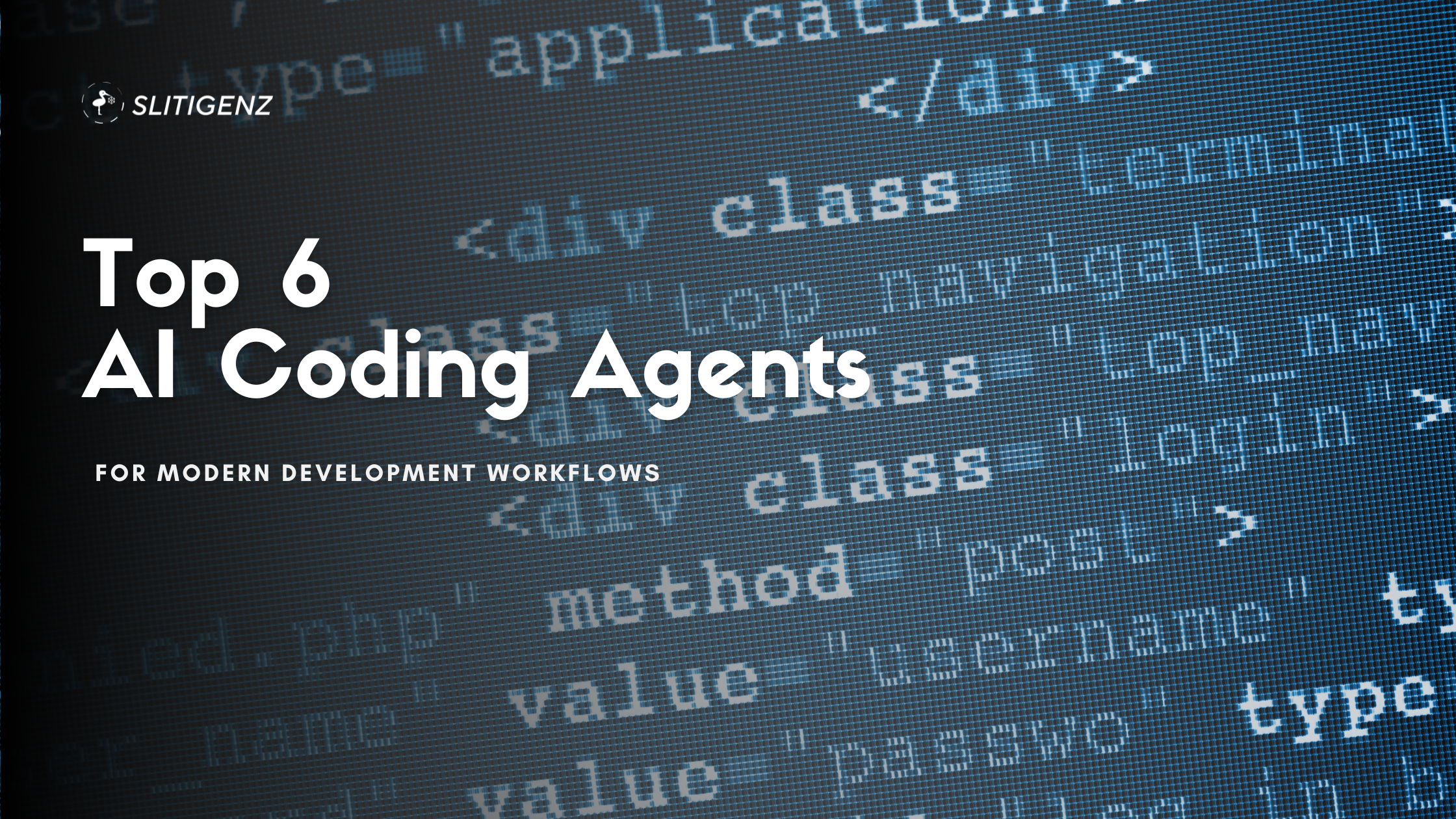
AI is increasingly embedded in software engineering workflows, and selecting the right AI coding agent has become a key differentiator...
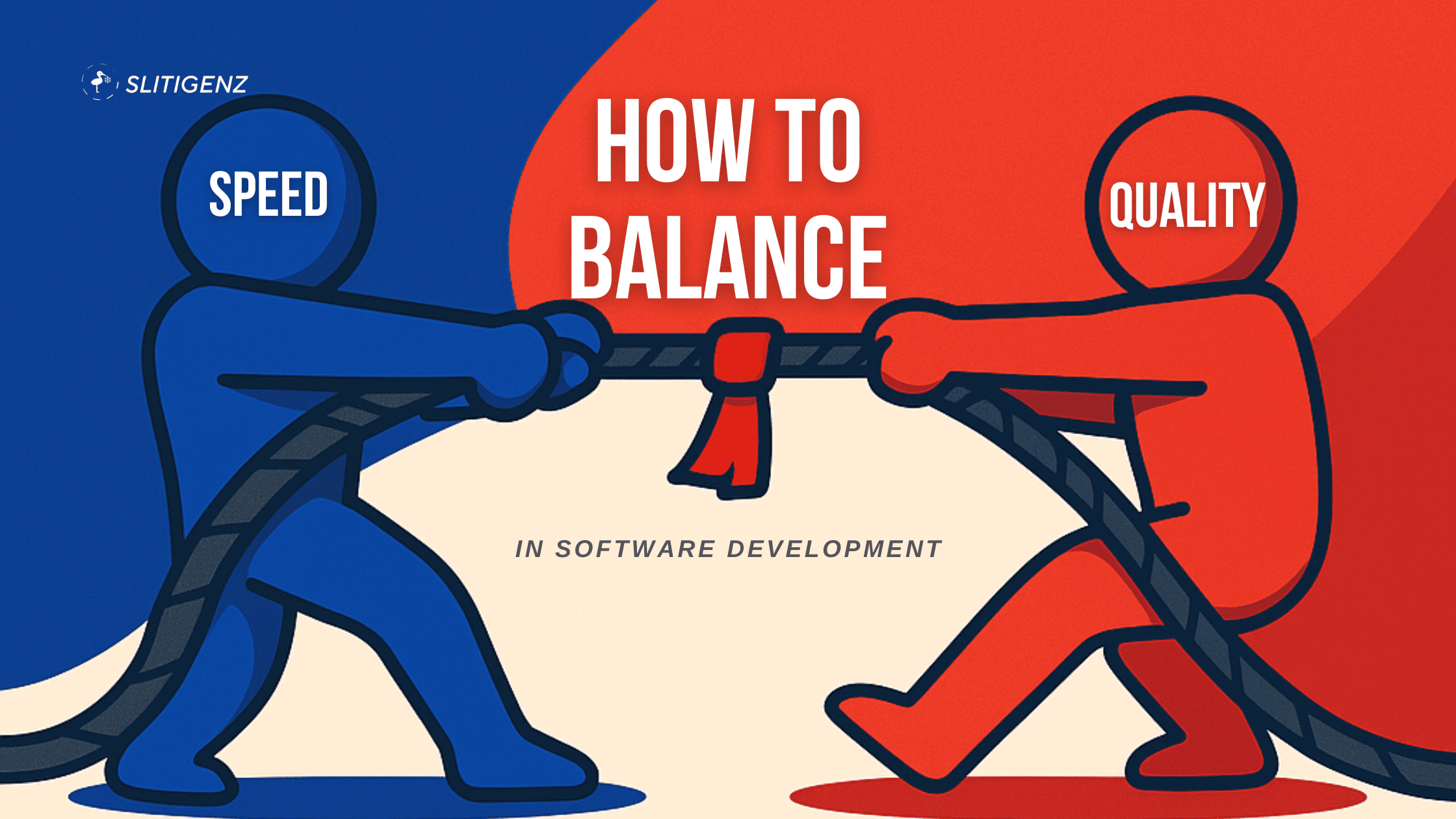
Speed and quality in software development are not mutually exclusive, but they are often in tension. Many engineering teams face...
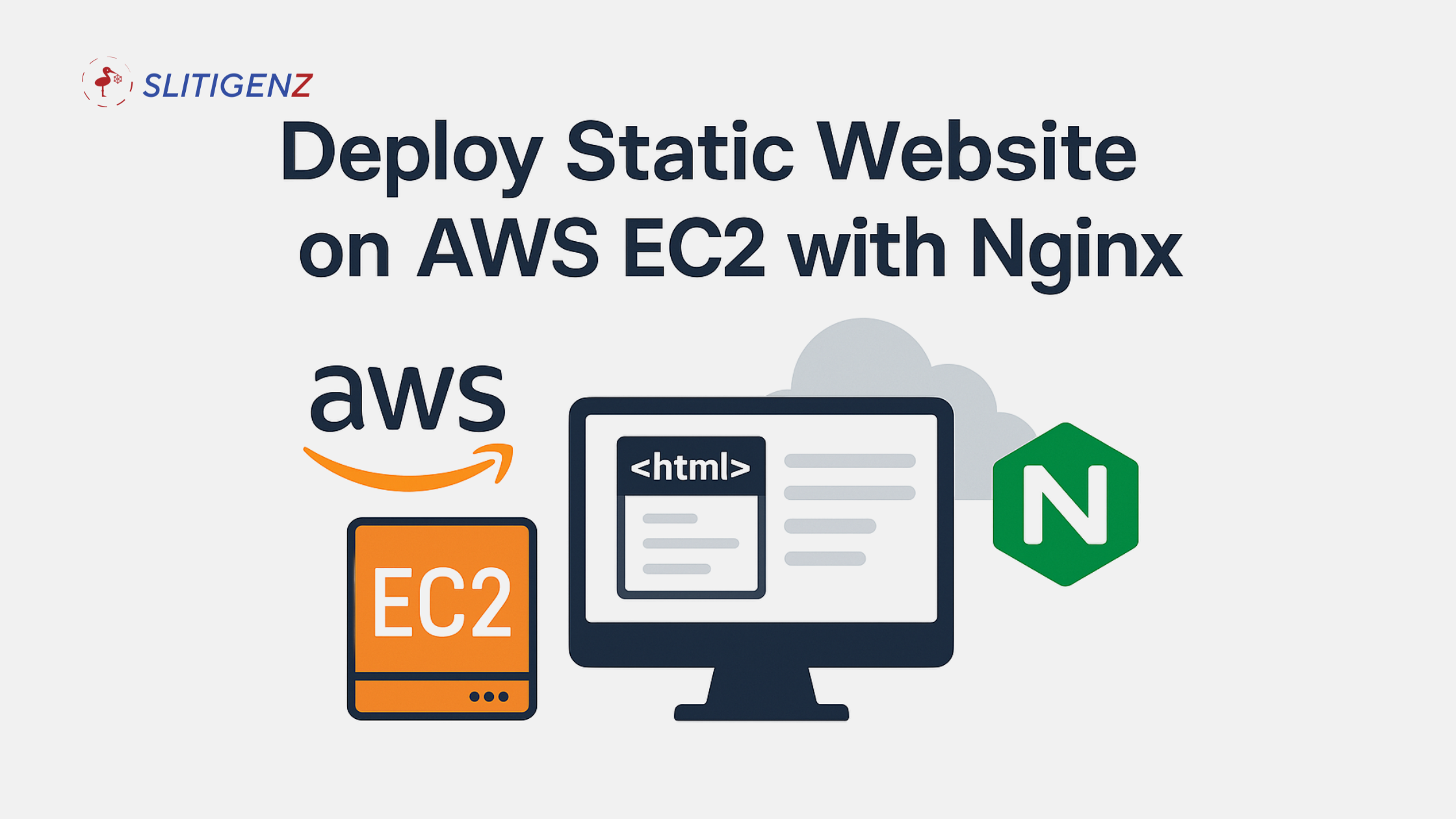
Want to deploy a static website on AWS EC2 using Nginx in under 15 minutes? This guide will show you...

What Makes Grok-3 Stand Out? On February 18, 2025, Elon Musk and xAI officially launched Grok-3, an advanced AI model...