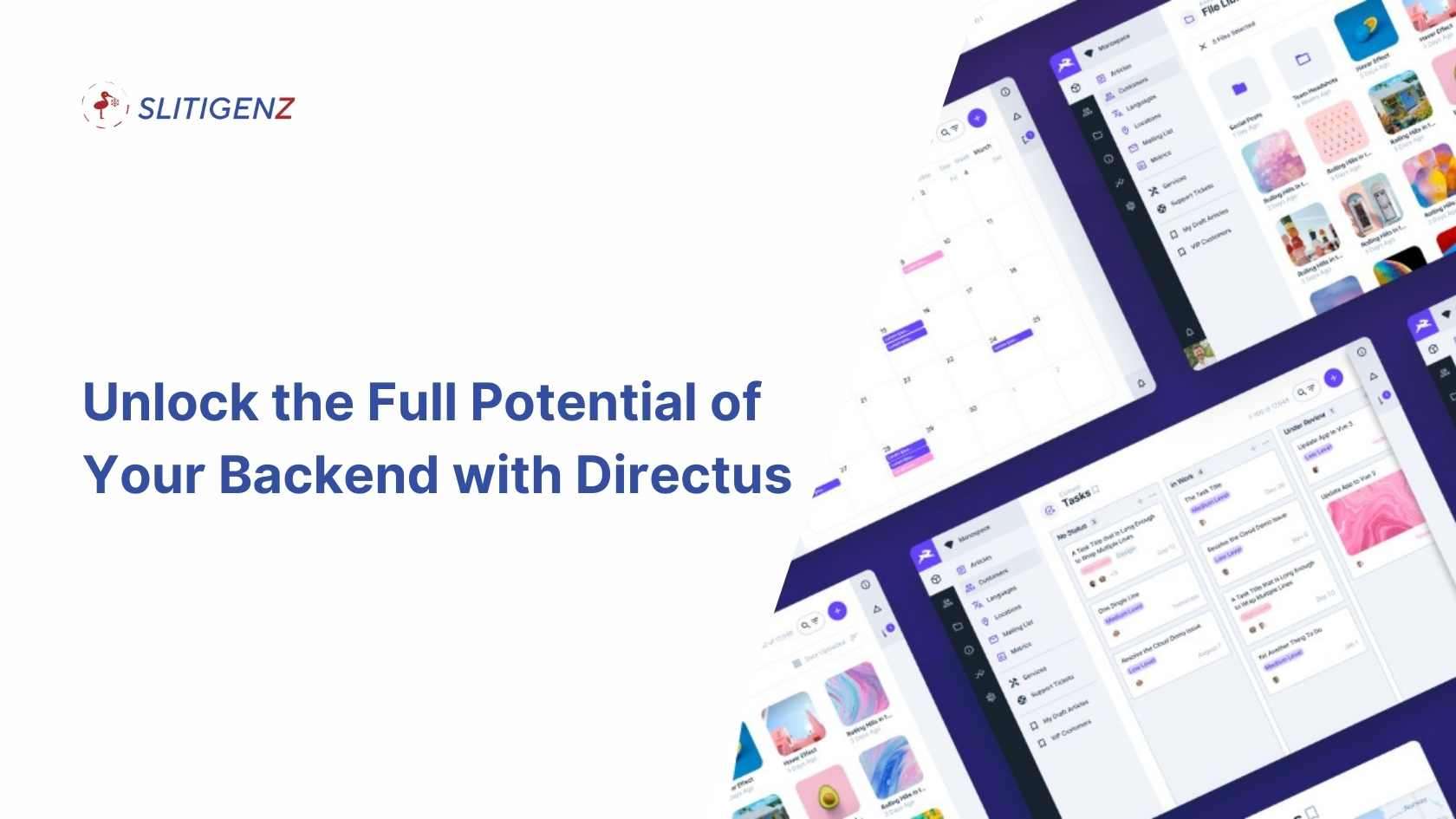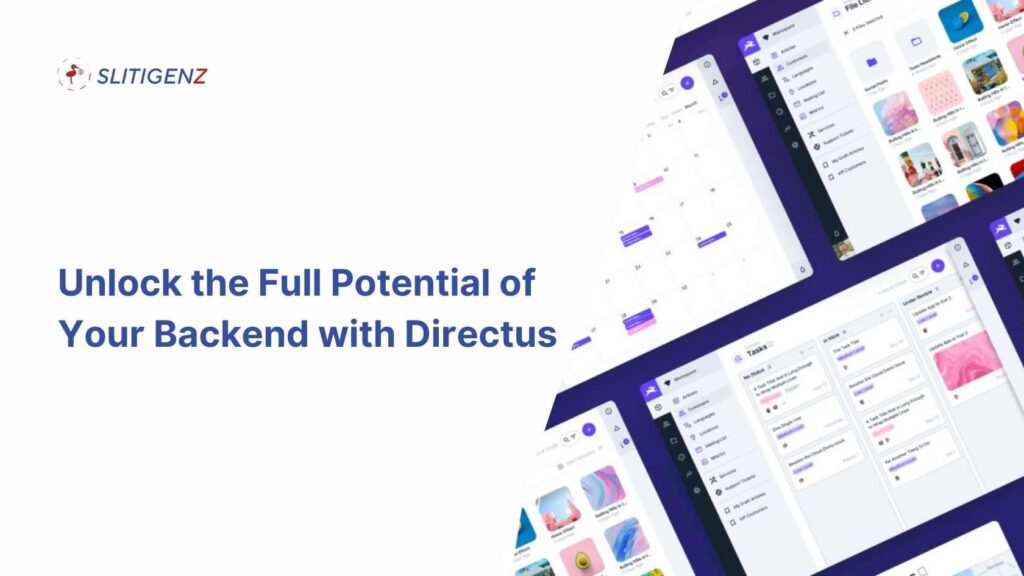What Makes Grok-3 Stand Out?
On February 18, 2025, Elon Musk and xAI officially launched Grok-3, an advanced AI model with superior performance compared to its market competitors. This marks a significant step in the AI revolution, positioning Grok-3 as a formidable challenger to GPT-4o and other AI models.
1. What is Grok-3?

Grok-3 is the latest AI model developed by xAI, focusing on enhanced reasoning capabilities and more efficient data processing than its predecessors. Integrated with cutting-edge algorithms, Grok-3 promises to deliver a more powerful AI experience across multiple domains, including mathematics, science, and coding.
2. Key Innovations and Technical Advancements of Grok-3
Unparalleled Computational Efficiency
- Achieves a 5x increase in computational speed compared to Grok-2, optimizing task execution across multiple domains.
- Integrates a state-of-the-art Transformer-based deep learning framework, significantly enhancing contextual comprehension, response precision, and efficiency., improving contextual understanding and response accuracy.
Advanced Logical Reasoning and Analytical Power
- Demonstrates superior reasoning and problem-solving abilities, surpassing competitors including Google Gemini-2 Pro, DeepSeek-V3, Claude 3.5 Sonnet, and GPT-4o in standardized benchmarks for mathematics, scientific inquiries, and programming challenges.
- Excels in solving highly complex computational and logical tasks, offering groundbreaking insights and innovative solutions for real-world applications.
DeepSearch: Intelligent Real-Time Data Retrieval
- Leverages cutting-edge real-time data acquisition and contextual analysis, ensuring precise and relevant information retrieval from vast digital ecosystems..
- Enhances information reliability by utilizing context-aware search methodologies, reducing misinformation and increasing factual accuracy in AI-assisted research.
3. Grok-3 vs. GPT-4o: A Competitive Analysis
Performance Comparison of Grok-3 and Competitors

| Criteria | Grok-3 | OpenAI GPT-4o | Google Gemini-2 Pro | Claude 3.5 Sonnet |
|---|---|---|---|---|
| Performance | 5x faster than Grok-2 | Upgraded but specifics undisclosed | Strong in NLP | Strong in content creation |
| Reasoning Ability | Excels in math, science | Superior in NLP | Strong in general AI | Strong in conversational AI |
| Search Capability | DeepSearch – Real-time data retrieval | No independent search engine | Integrated with Google Search | Not integrated |
| Availability | Currently for X Premium+ users only | Accessible via OpenAI API | Available on Google Cloud AI | Offered by Anthropic |
4. xAI’s Strategic Vision for AI Development
The launch of Grok-3 marks a pivotal moment in Elon Musk’s vision for AI. Previously a co-founder of OpenAI, Musk departed to build xAI with the goal of creating an AI that is more transparent and less controlled by major tech corporations.
5. The Future of Grok-3 and AI at xAI
- xAI plans to further enhance Grok-3’s deep learning capabilities for broader industry applications.
- Musk has revealed that Grok-4 is already in internal testing, promising a breakthrough in AI reasoning and self-learning capabilities.
💡 What are your thoughts on Grok-3? Will it surpass GPT-4o and other AI competitors? Share your opinions in the comments! 🚀