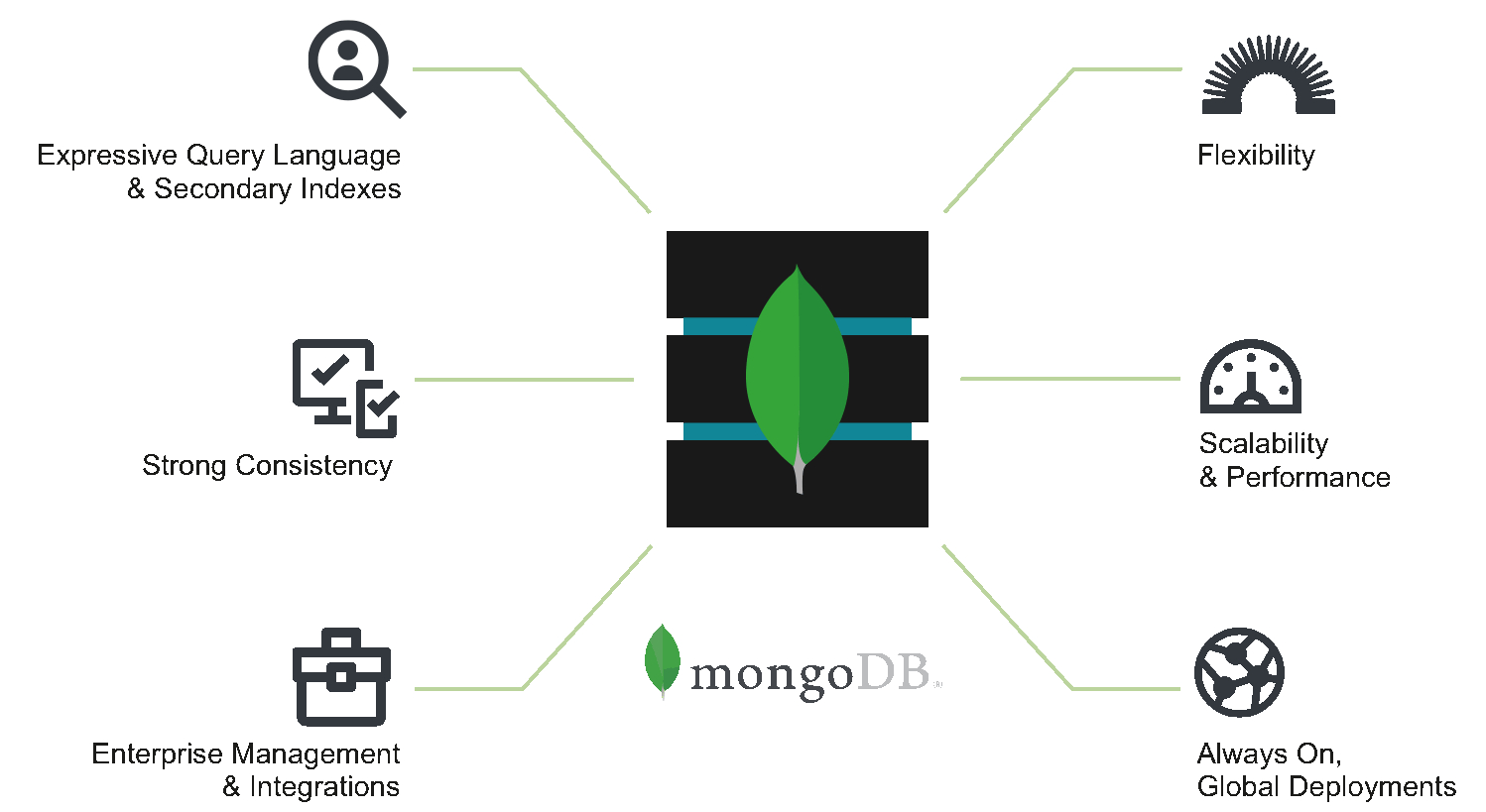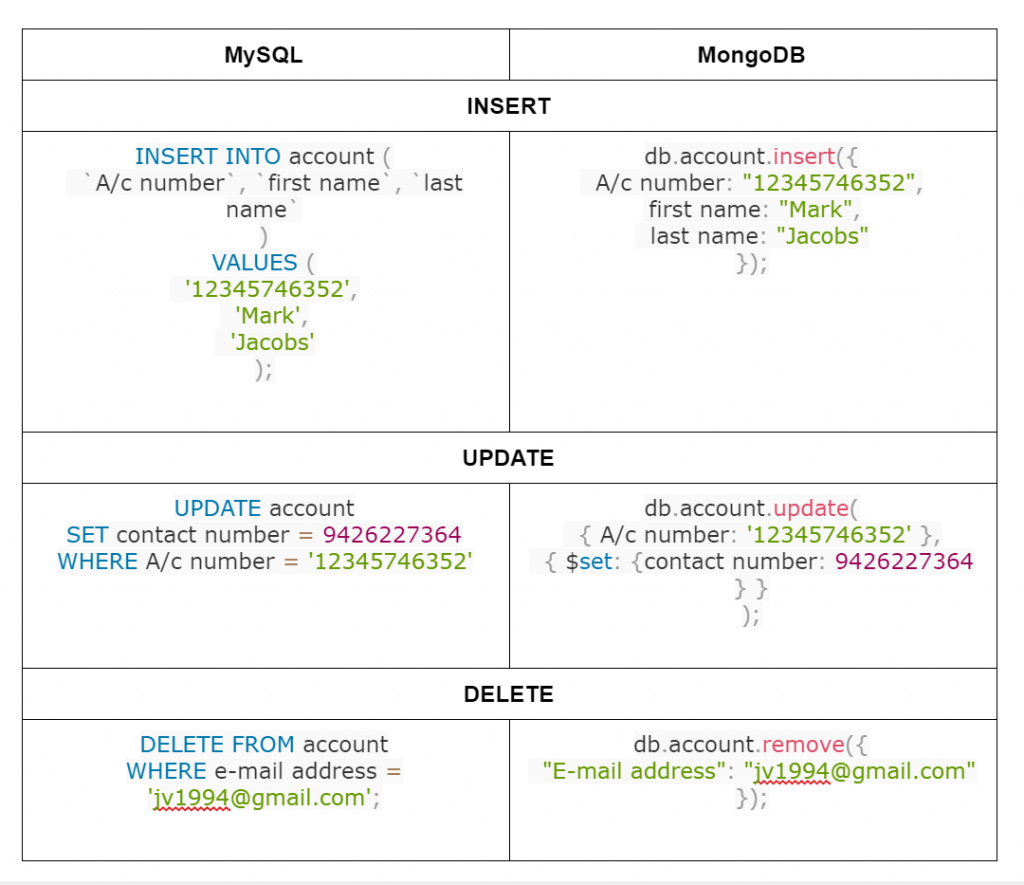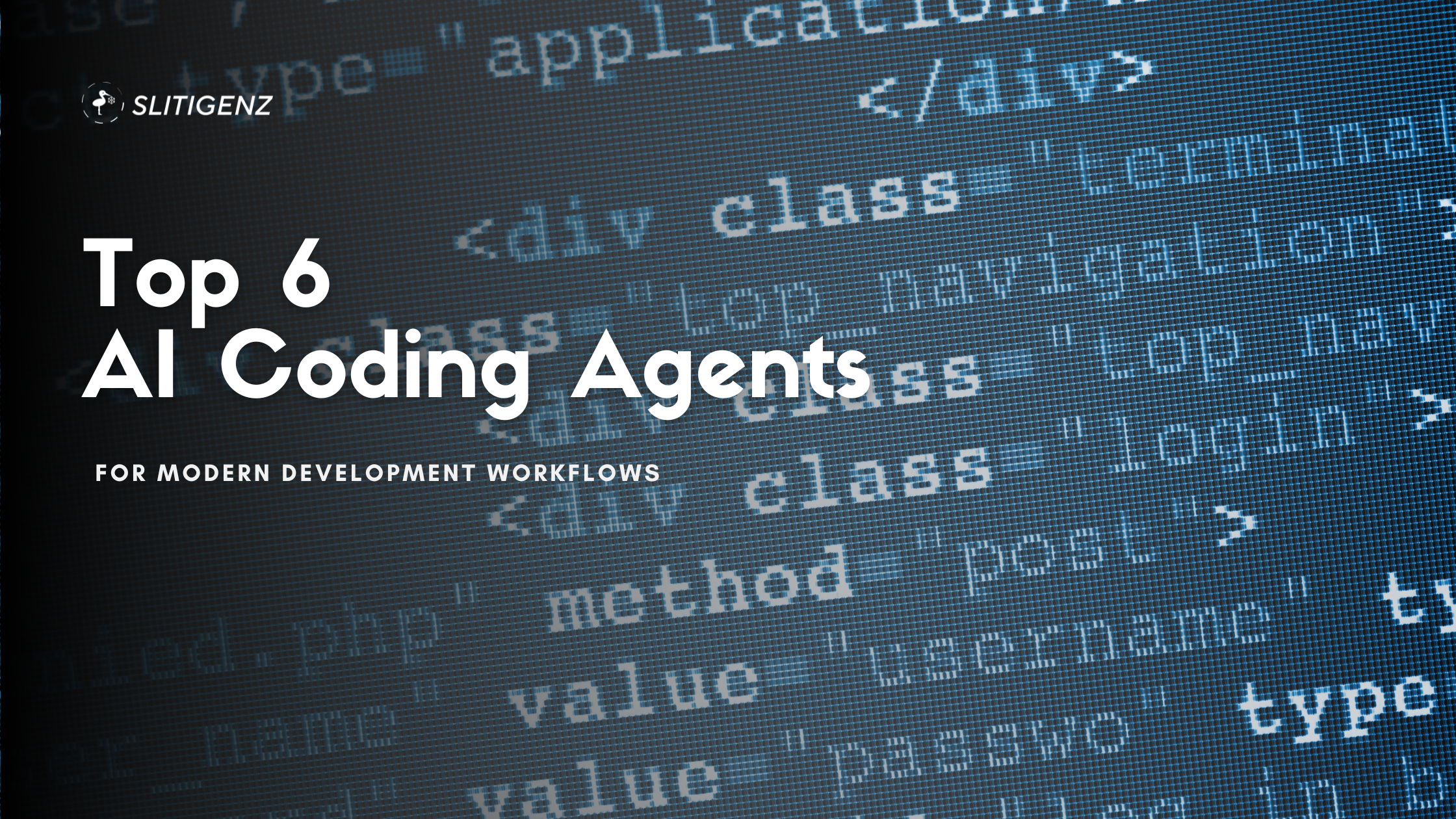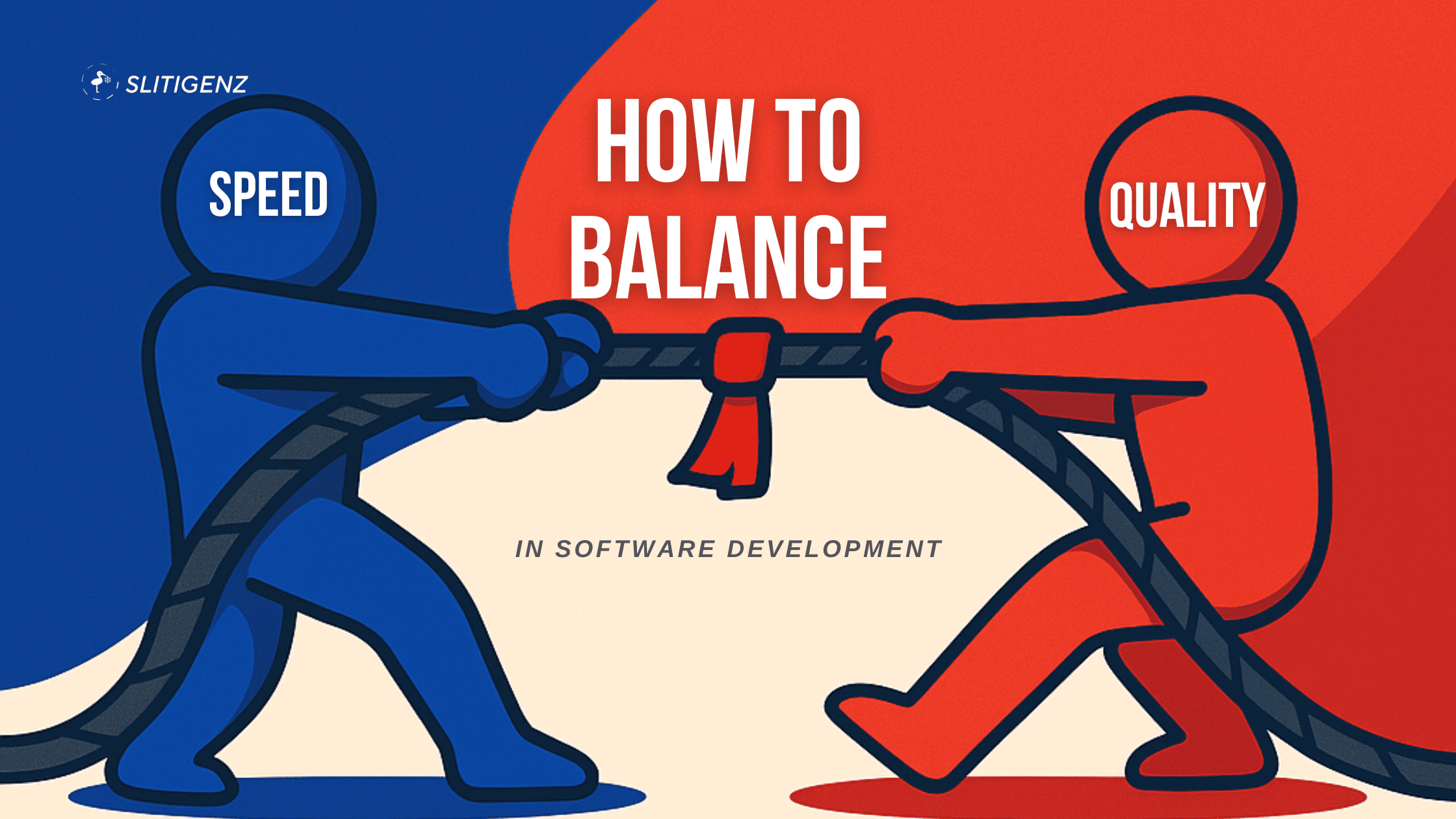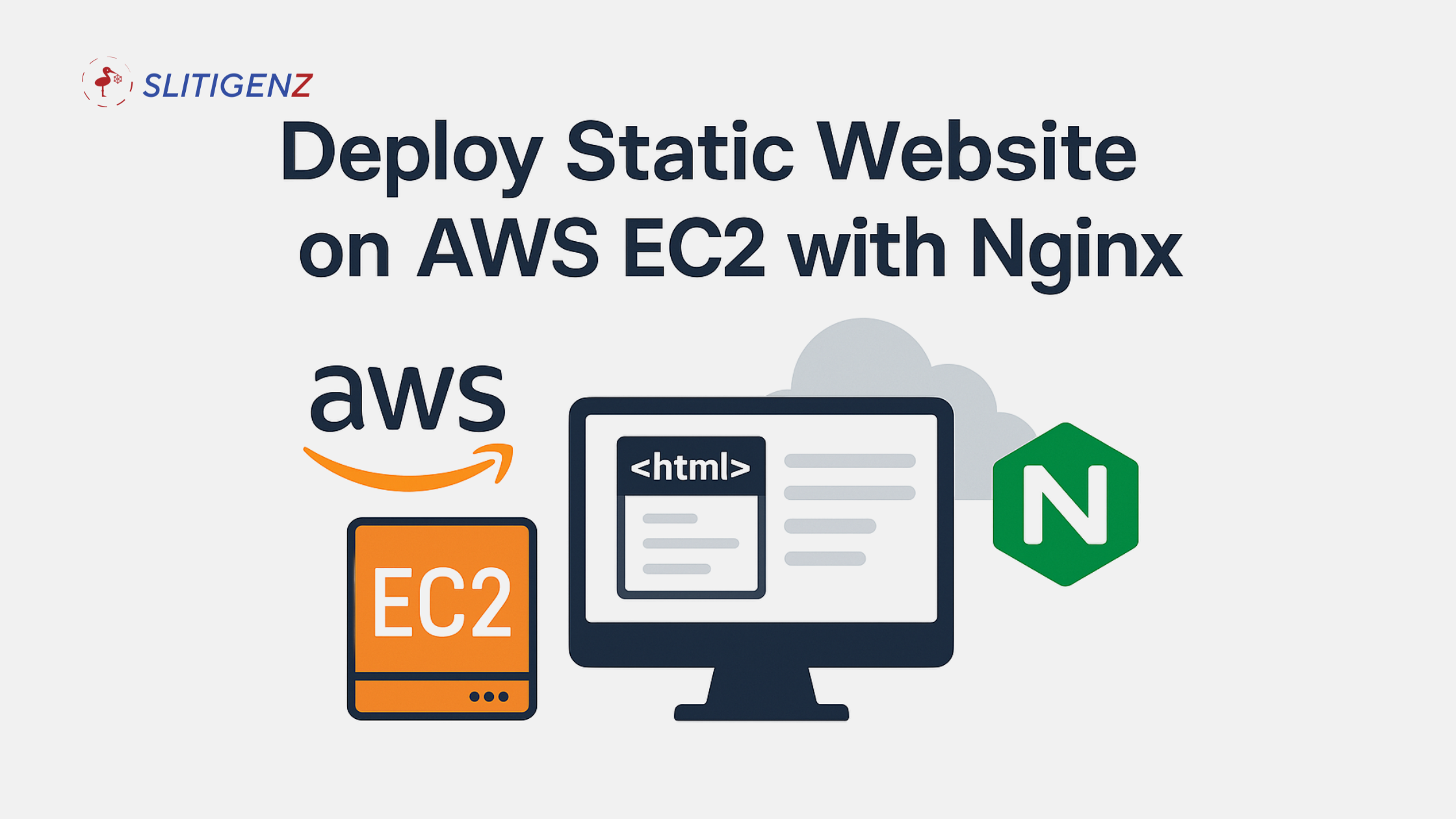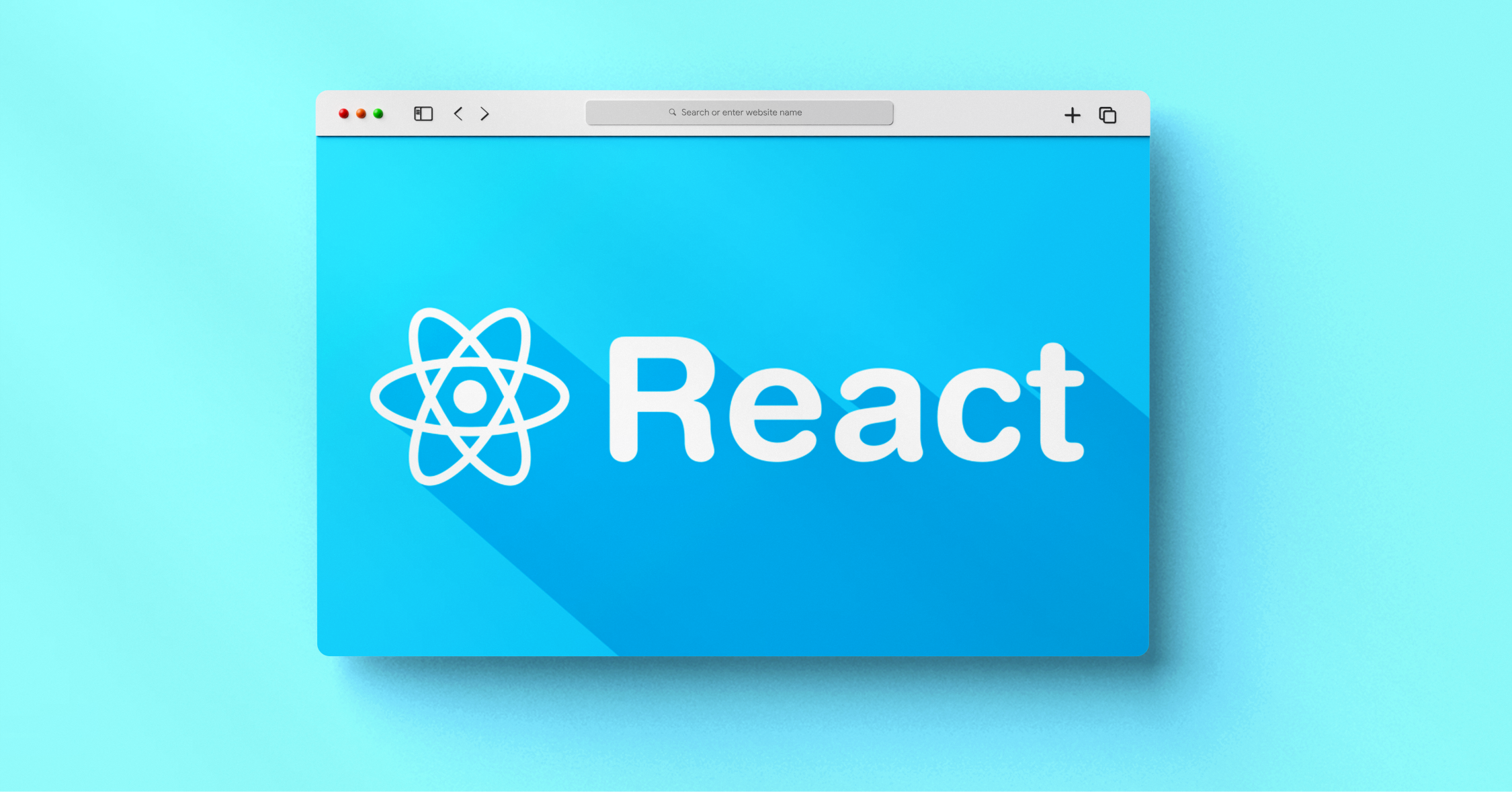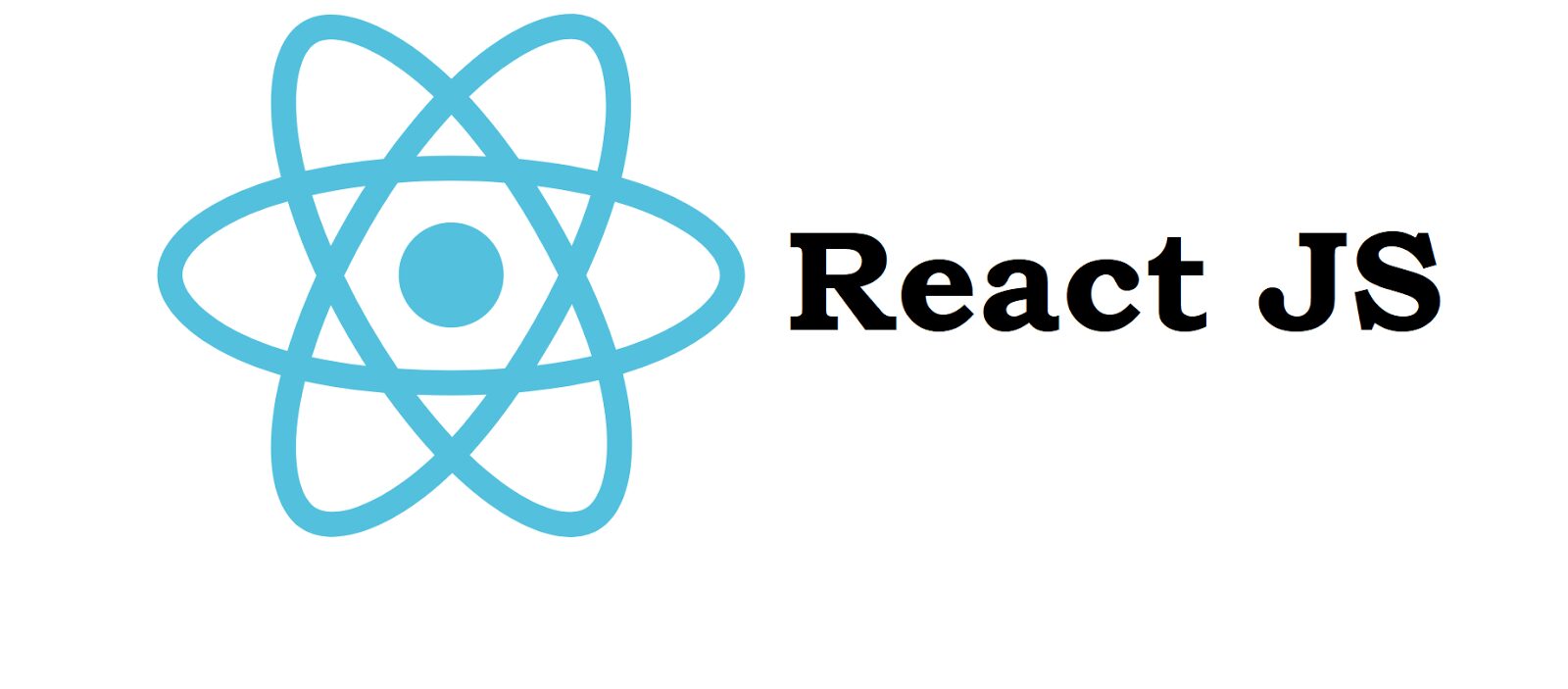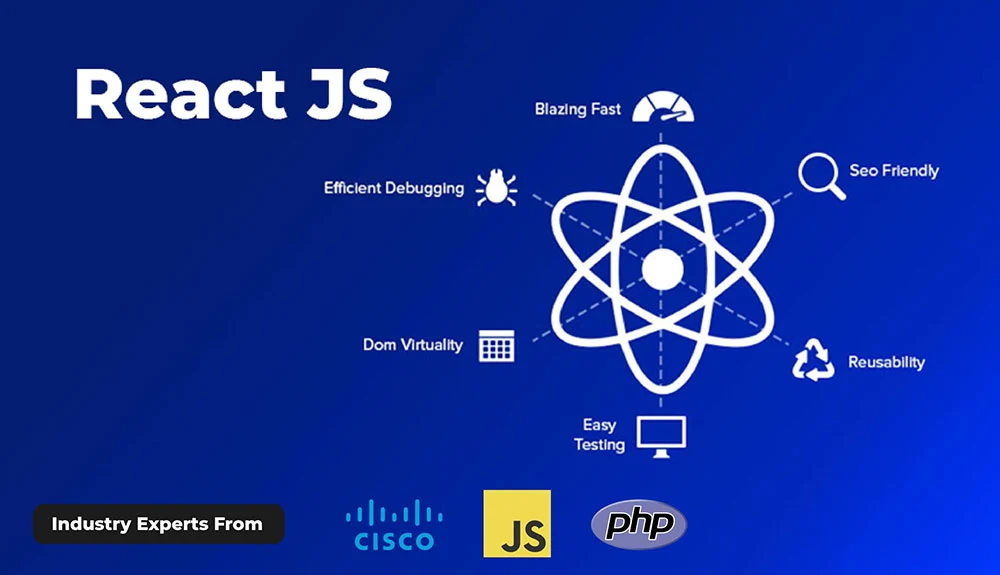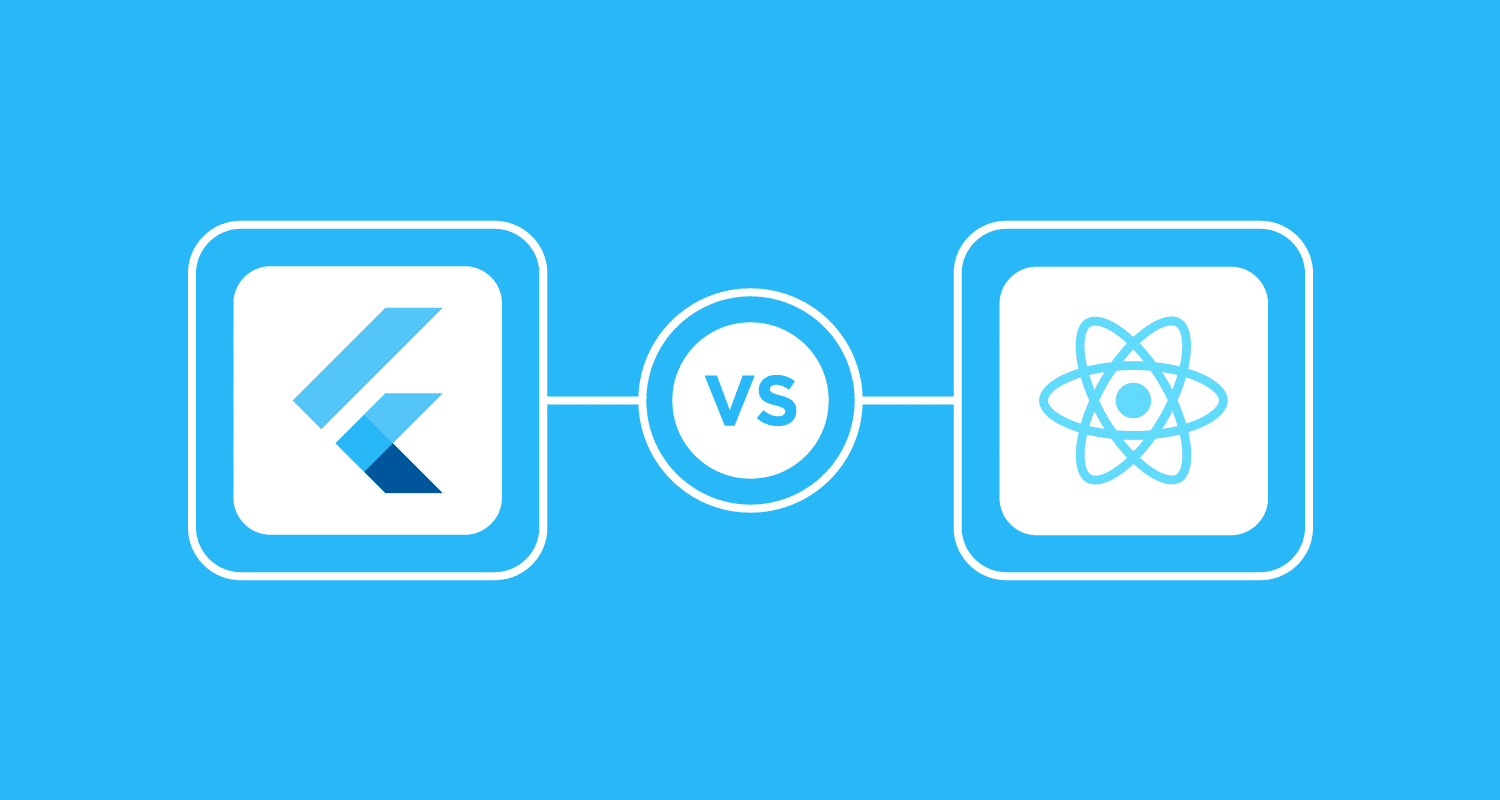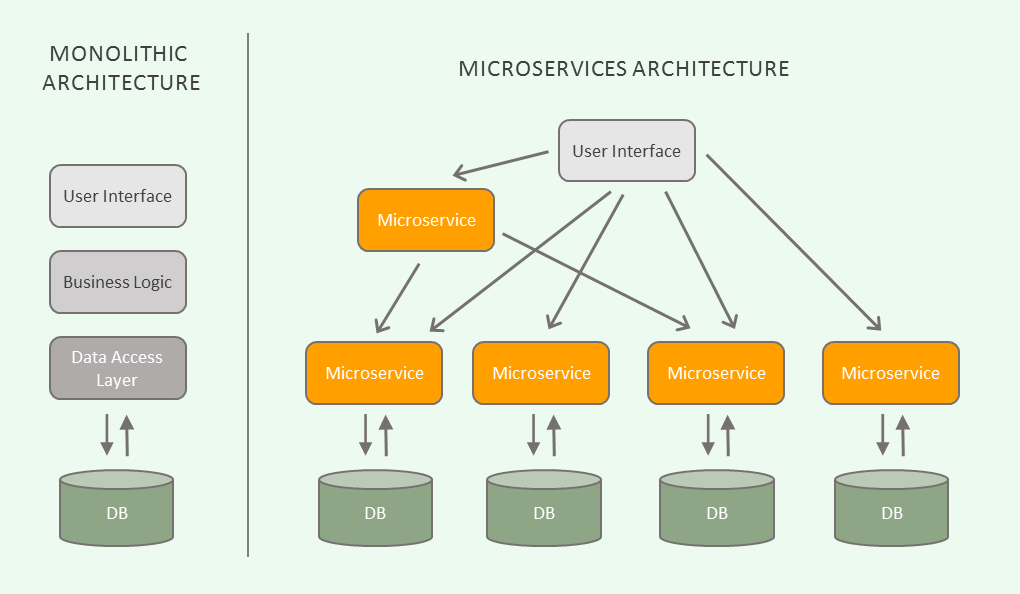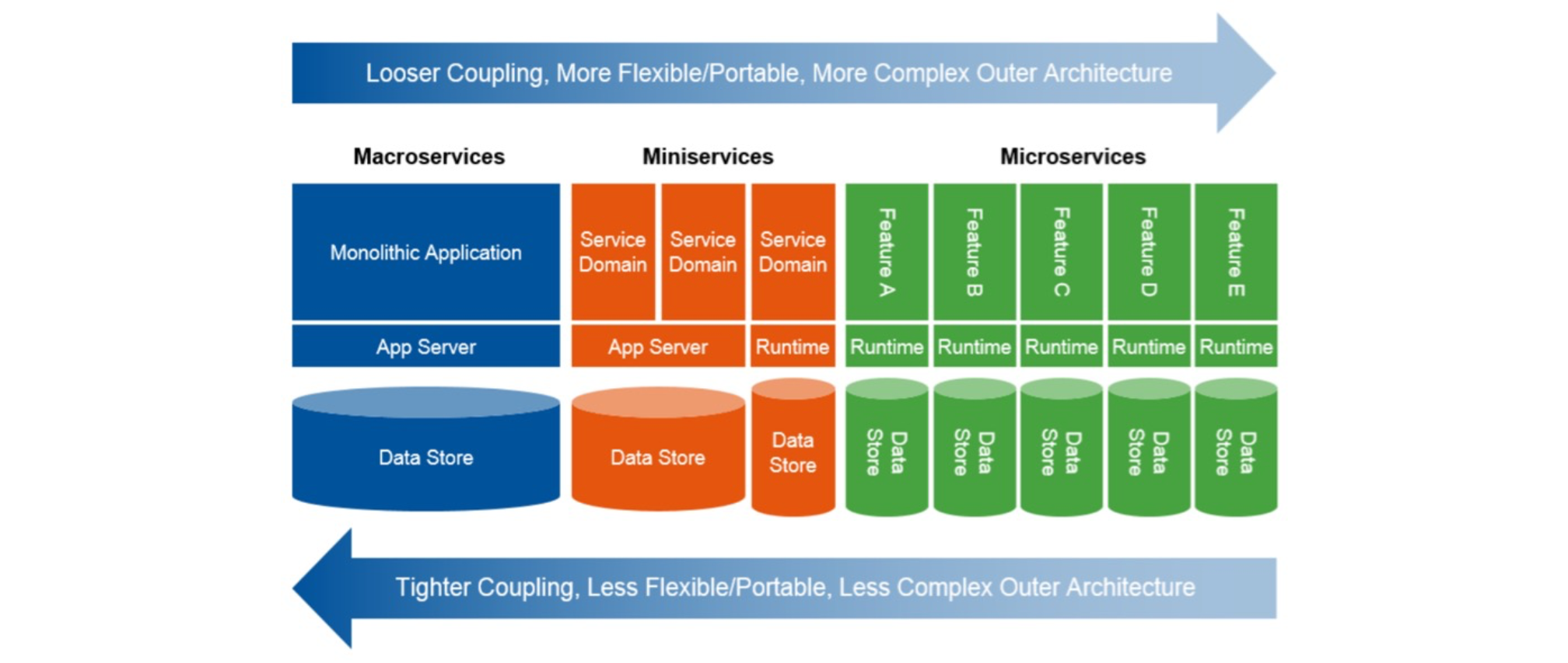All server-side operations and interactions between the browser and database are referred to as backend development. Servers, databases, communication protocols, operating systems and software stack are the core tools used in backend development.
JavaScript, PHP, Python, Java and Ruby are the known backend programming languages that most backend developers are using nowadays.
A survey of W3Techs claims that PHP is the most used backend language. Around 79.2% of web applications are using PHP as server-side applications.
On the other hand, Stack Overflow’s 2020 Developer Survey shares that JavaScript is the top most used scripting language. Indeed, JavaScript got 69.7%, Python earned 41.6%, and PHP received 25.8% votes from professional developers in this survey.
1. JavaScript
JavaScript (JS) is a lightweight, interpreted, or just-in-time compiled programming language with first-class functions. While it is most well-known as the scripting language for Web pages, many non-browser environments also use it, such as Node.js, Apache CouchDB and Adobe Acrobat. JavaScript is a prototype-based, multi-paradigm, single-threaded, dynamic language, supporting object-oriented, imperative, and declarative (e.g. functional programming) styles. Read more about JavaScript.
This section is dedicated to the JavaScript language itself, and not the parts that are specific to Web pages or other host environments. For information about APIs that are specific to Web pages, please see Web APIs and DOM.
The standards for JavaScript are the ECMAScript Language Specification (ECMA-262) and the ECMAScript Internationalization API specification (ECMA-402). The JavaScript documentation throughout MDN is based on the latest draft versions of ECMA-262 and ECMA-402. And in cases where some proposals for new ECMAScript features have already been implemented in browsers, documentation and examples in MDN articles may use some of those new features.
Do not confuse JavaScript with the Java programming language. Both “Java” and “JavaScript” are trademarks or registered trademarks of Oracle in the U.S. and other countries. However, the two programming languages have very different syntax, semantics, and use.
2. PHP
PHP (originally stood for Personal Home Page, then renamed to Hypertext Preprocessor) is an open-source server-side scripting language, developed in 1994 by Rasmus Lerdorf specifically for the web. What now makes PHP different than, for example, JavaScript is that the code is executed on the server, generating HTML which is then sent to the client. The client receives the results of running that script but doesn’t know what the underlying code was.
Since its creation, PHP has become extremely popular and successful – almost 80% of websites are built in PHP, including web giants like Wikipedia, Facebook, Yahoo!, Tumblr and many more. PHP is also the language behind the most popular CMS (Content Management Systems) such as WordPress, Joomla, Drupal, WooCommerce and Shopify. PHP is a universal programming language that allows for building landing pages and simple WordPress websites, but also complex and massively popular web platforms like Facebook.
PHP is also considered as easy to learn (at least on an entry-level) and, according to StackOverflow’s annual survey, is the most popular programming language of 30% of software developers.
3. Ruby
Rails, or Ruby on Rails, is an open-source framework written with the Ruby programming language and founded in 2003 by David Heinemeier Hansson.
Ruby on Rails companies don’t have to rewrite every single piece of code in the process of web application development, thus reducing the time spent on basic tasks.
Research by Slant states that Ruby on Rails is in 5th place among the most popular frameworks for back-end development.
The number of websites built with the framework account for 350,000+ all over the world, and this number is rapidly growing.
Open Source status is the first thing to take into consideration when choosing the right back-end framework. This means Ruby on Rails is free and can be used without any charge.
The past few years have provided us with many success stories of startups that were able to launch a new web project on Ruby on Rails and acquire their first customers — all within a few weeks. Everything is possible thanks to a huge community and the support you can get as a result.
Benefits of Ruby on Rails Framework
- Ruby on Rails MVC
- Extensive ecosystem
- Consistency and clean code
- DRY
- High scalability
- Security
- Time and cost efficiency
- RAD
- Self-documentation
- Test environment
- Convention over configuration
4. Python
Python is a general-purpose programming language used in web development to create dynamic websites using frameworks like Flask, Django, and Pyramid. For the most part, Python runs on Google’s Apps Engine.
Unlike Java which is a compiled language, Python is an interpreted language. It is generally slower than the compiled languages. This makes Python lose to Node.js in terms of performance.
Python is not suitable for apps that require high execution speed. This is because of the single flow of code in Python which leads to slow processing of requests. Python web applications are therefore slower.
Python does not support multithreading. Therefore, scalability is not as easy. For Python to have easy scalability, libraries have to be used. However, this does not mean that it can compete with Node.js in terms of scalability.
Python is a full-stack language. It is used in backend development while its frameworks are used in frontend development.
A Python program can be written in MAC OS and the same program can run in Linux, therefore Python is also a cross-stage languague.
Python is a good language for web development as well as desktop development. But unlike Node.js it is not primarily used in mobile app development.
After the introduction of Python, a lot of frameworks and development tools like PyCharm have been created.
The great extensibility of Python and the use of many frameworks have made Python to be such a great backend language that every developer would desire to use.
Python frameworks include:
Python is not event-driven. To build an event-driven app using Python, you need to install a tool like CPython.
Although Python enables asynchronous programing it is not frequently used like Node.js as it is limited by Global interpreter lock which ensures that only one process executes at a time.
5. Java
Java is highly scalable. Take the case of Java EE. Assuming you have done the right planning and used the right kind of application server, the Java EE can transparently cluster instances. It also allows multiple instances to serve requests.
In Java, separation concerns allow better scaling. When processing or the number of Input-Output (IO) requests increases, you can easily add resources, and redistribute the load. Separation of concerns makes this transparent to the app.
Java components are easily available, making scaling of large web apps easy. The language is flexible, and you need to do less invasive coding to improve scalability. Read more about it in this StackOverflow thread on Java scalability.
One great advantage of Java is “Write Once, Run Everywhere”. We also call this feature ’portability’. You can execute a compiled Java program on all platforms that have a corresponding JVM.
This effectively includes all major platforms, e.g. Windows, Mac OS, and Linux. Read more about the cross-platform feature of Java in this StackOverflow thread titled “Is Java cross-platform”.
You first write your Java program in the “.java” file. Subsequently, you compile it using the Ecplise IDE or ’javac‘, and thereby you create your “.class” files. While it isn‘t mandatory, you can also bundle your “.class” file into a “.jar” file, i.e. an executable.
You can now distribute your “.jar” file to Windows, Mac OS, and Linux, and run it there. There may be occasional confusion, because you may find different set-up files for different platforms for one Java program. However, these have nothing to do with Java.
There are applications that depend on specific features certain platforms provide. For such apps, you need to bundle your Java “.class” files with libraries specific to that platform.
Java’s automatic memory management is a significant advantage. I will describe it briefly here to show how it improves the effectiveness and speed of web apps.
In programming parlance, we divide memory into two parts, i.e. the ’stack’ and the ’heap’. Generally, the heap has a much larger memory than the stack.
Java allocates stack memory per thread, and we will discuss threads a little later in this article. For the time being, note that a thread can only access its own stack memory and not that of another thread.
The heap stores the actual objects, and the stack variables refer to these. The heap memory is one only in each JVM, therefore it‘s shared between threads. However, the heap itself has a few parts that facilitate garbage collection in Java. The stack and heap sizes depend on the JVM.
Now, we will analyze the different types in which the stack references the heap objects. The different types have different garbage collection criteria. Read more about it in “Java Memory Management”.
Following are the reference types:
- Strong: It‘s the most popular, and it precludes the object in the heap from garbage collection.
- Weak: An object in the heal with a weak reference to it from the stack may not be there in the heap after a garbage collection.
- Soft: An object in the heap with a soft reference to it from the stack will be left alone most of the time. The garbage collection process will touch it only when the app is running low on memory.
- Phantom reference: We use them only when we know for sure that the objects aren‘t there in the heap anymore, and we need to clean up.
The garbage collection process in Java runs automatically, and it may pause all threads in the app at that time. The process looks at the references that I have explained above and cleans up objects that meet the criteria.
It leaves the other objects alone. This entire process is automated; therefore, the programmers can concentrate on their business logic if they follow the right standards for using reference types.